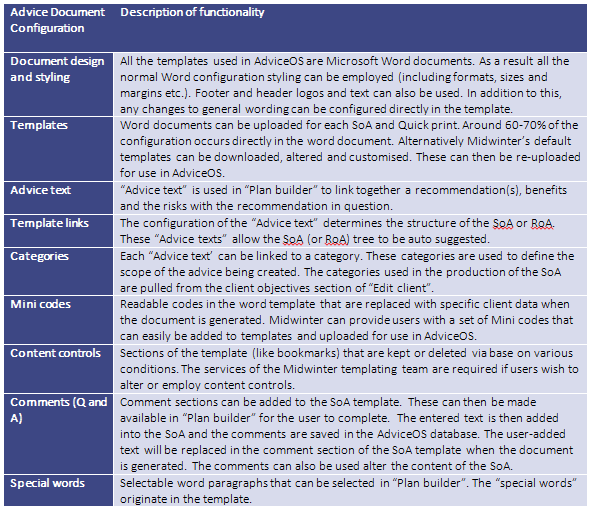Licensee and practice configuration
Midwinter understands the need for flexibility in financial planning software, as each individual planner’s business requirements are unique. AdviceOS contains a number of high level configuration settings that can be applied at both the licensee and practice level.
It should be noted that Midwinter does not expect that licensees and practices will use all the configuration options available. Licensees and practices may select which configuration options they wish to use.
The Midwinter default configuration settings are provided out-of-the-box to all new customers. These default settings in most instances should be sufficient to a small licensee/practice. Licensees and practice managers which have more specific configuration requirements may need to alter the default configuration settings to fit their own business requirements. The correct use of configuration has the potential to improve business efficiency and enhance the user experience within AdviceOS.
Within AdviceOS, the configuration settings are controlled by users that are assigned specific roles within a licensee or practice. To control the configuration settings at the licensee level, the user must be assigned the role of “Dealer group manager”. Conversely to alter configuration settings at the practice level the user must be assigned the role of “Practice Manager“. The “Practice manager” should be responsible for controlling the configuration settings at the practice level.
Dealer group managers should ideally be users that have an understanding of the compliance and business rules required at the licensee level. These users could potentially be in a practice for smaller licensees.
The configuration options in AdviceOS can be broadly categorised into three different areas:
1.Business configuration – financial planning and client administration settings
2.Workflow and pre-set tasks – practice management
3.Advice document configuration – templates and advice documents (SoAs etc.)
Business configuration
The following table outlines the business configuration available in AdviceOS for a licensee and/or practices. The configuration settings should reflect the required compliance and business requirements.
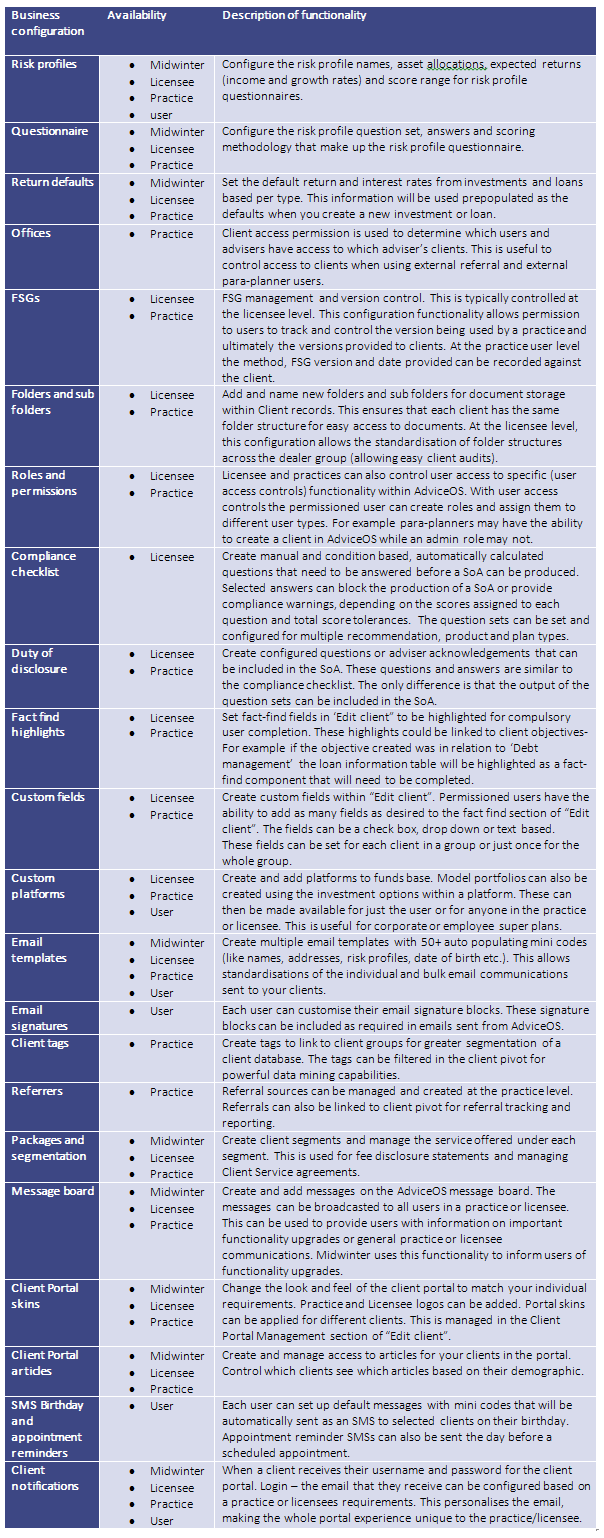
Midwinter provides a series of default configuration settings as part of its out-of-the-box solution. Licensees and practices are encouraged to alter the configuration settings to fit their individual business requirements.
There are many more configuration and user preference options available within AdviceOS. These include the customisation options that are available on the home screen. The user can add and use various widgets and alter the look and feel of their own home screen.
Tasks, Pre-Set tasks and Workflows
AdviceOS is a fully configurable licensee and practice staff activity task and workflow system.
❄Task – A single-step task to define an activity (or work item). Tasks can be used for one off and day to day work activity.
❄Pre-set Task – A task that has been configured to contain features such as a description of the task, and documents required to complete the task and if required a series of user inputs that need to be satisfied before the task can be closed. This could relate to the completion of a text box field, selection of a drop down item or a tick box.
❄Workflow – A number of pre-set tasks linked in a particular order which, together, captures a business process. The sequence of pre-set tasks triggered to completed a given workflow can be built around logic which is fully configurable in AdviceOS's workflow manager (depending on user level).
Pre-set task configuration
A Pre-set task is configurable task. The task system in AdviceOS is fully configurable. It allows practices to set up business processes through workflows and tasks. The flexibility available in the workflows and tasks system in AdviceOS is endless.
This configuration can be as simple as creating a series of pre-set tasks. Pre-set tasks should be used when you have a task that reoccurs and has a defined set of activities that need to be completed. The pre-set tasks allow you to assign a regular task to another user (like create SoA or create a follow-up appointment with a client etc.). The task instructions and details can be added to the pre-set task as a default. Consequently the task creator can assign a pre-task to users within the practice that relates to a particular client. Pre-set tasks can be created through the Advanced Admin Module in AdviceOS. All the information in the task including due date, subject, category, instructions etc. can be added by the task creator.
For larger practices with more than one staff member per role (i.e. multiple admin staff or paraplanners) the practice manager can create teams so the tasks can be assigned to a user based on a role rather than an individual user. For example, if you had a pre-set task called ‘create SoA’ that was assigned to a “paraplanner role” the task can be picked up and completed by any paraplanners in the practice.
As mentioned, each pre-set task can be configured to include its own checklist to assist the user (or a user in a role) to complete the task. The pre-set task can also be configured to include text boxes, tick boxes and drop down lists that need to be populated before the task can be completed.
Workflows
A workflow is a series of tasks performed to complete a business process and can flow through different areas of the business to reach completion. Pre-set tasks are the building blocks of a workflow and depending on the configuration and outcome of each pre-set task in a workflow, different results, actions and outcomes can be mapped out as part of the workflow.
Below is a basic example of a 6 step workflow to on-board a new client.
Create the client in the system;
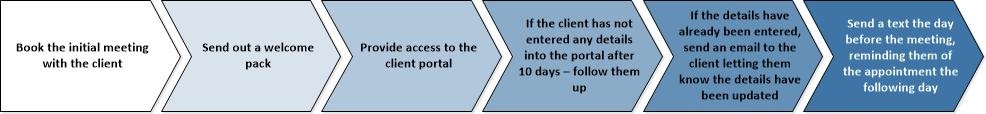
For further information regarding workflows, refer the Workflow section
Advice document configuration
Midwinter has developed a set of tools and content controls to tailor advice documents (SoAs, RoAs, and quick prints) in line with the specific requirements of the licensee (or practice). Midwinter specialises in providing a superior level of document configuration for the end user. The only development required for SoA is the addition of new data fields and calculations output tables that may be needed. Midwinter offers customisation services in the area.
The Advice document configuration functionality is outlined in the below table: