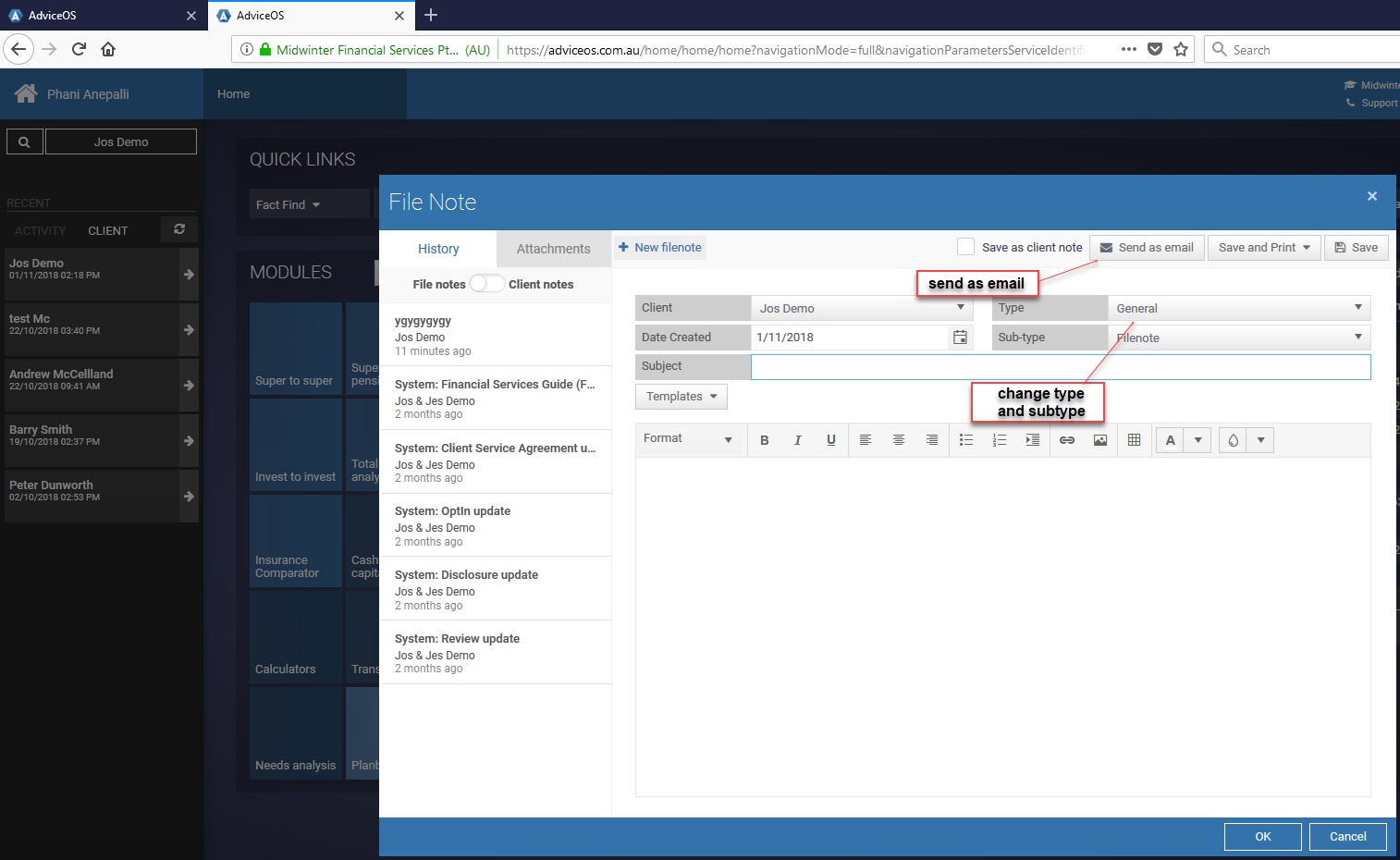Write file note
You can record interaction with your clients by adding a file note from a number of areas in AdviceOS.
Adding file note from Main menu
1.Select Client
2.Click “Write file note”
3.Amend the date if required by clicking on the calendar button
4.Change the file note type and subtype as necessary
5.Enter a subject
6.Write file note
7.To attach a file, click “Attach a file”, select file and click “Open”
8.Click “OK” to save the file note.
In addition to Write file note on your main menu, you can access the Write File note option in many sections of AdviceOS, for instance in many of the modelling tools bottom left hand corner as well as at the bottom left hand corner of the portfolio builder screens.
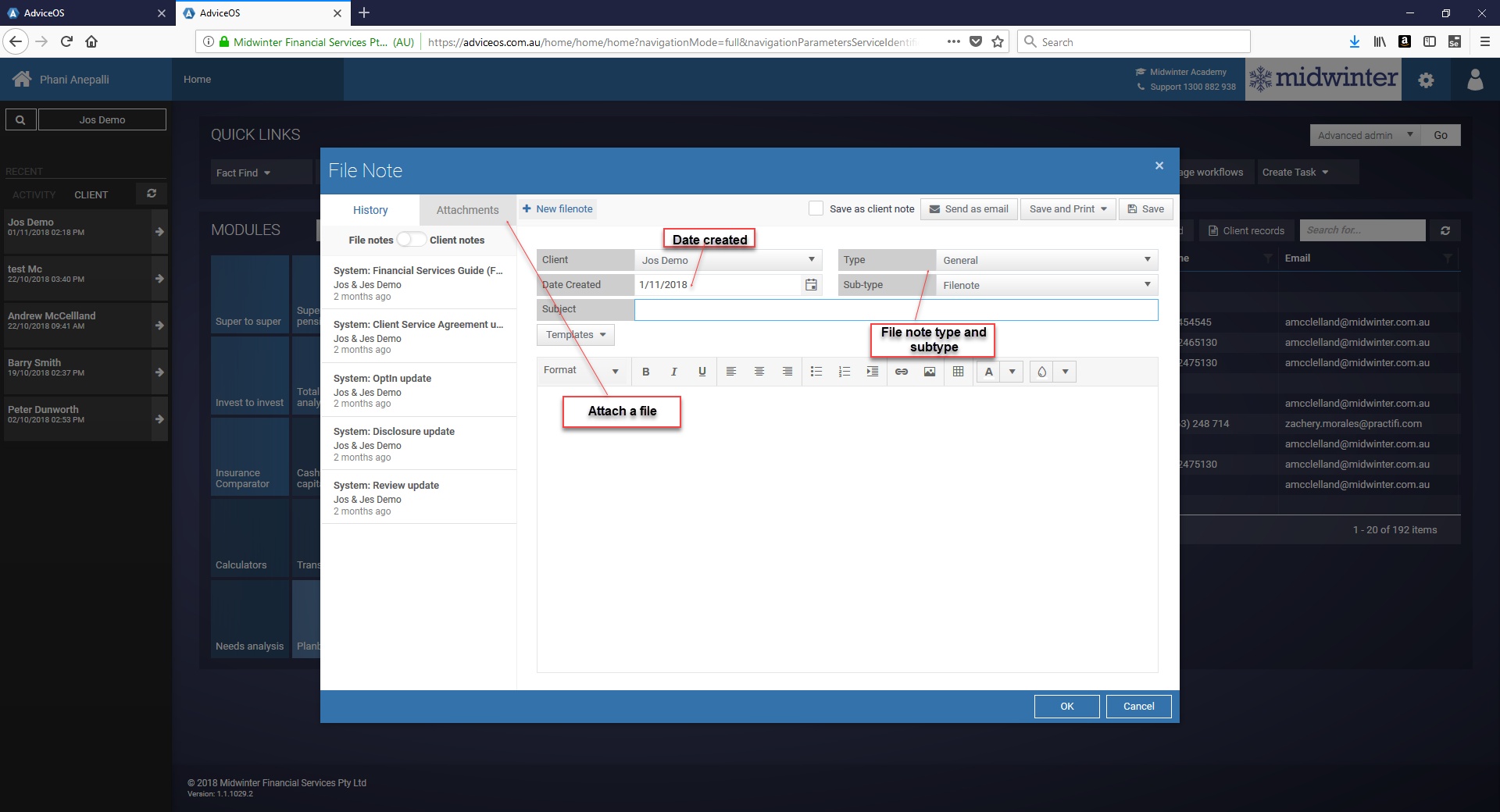
File note manager
In the File notes you are able to view previous file notes related to the selected client;
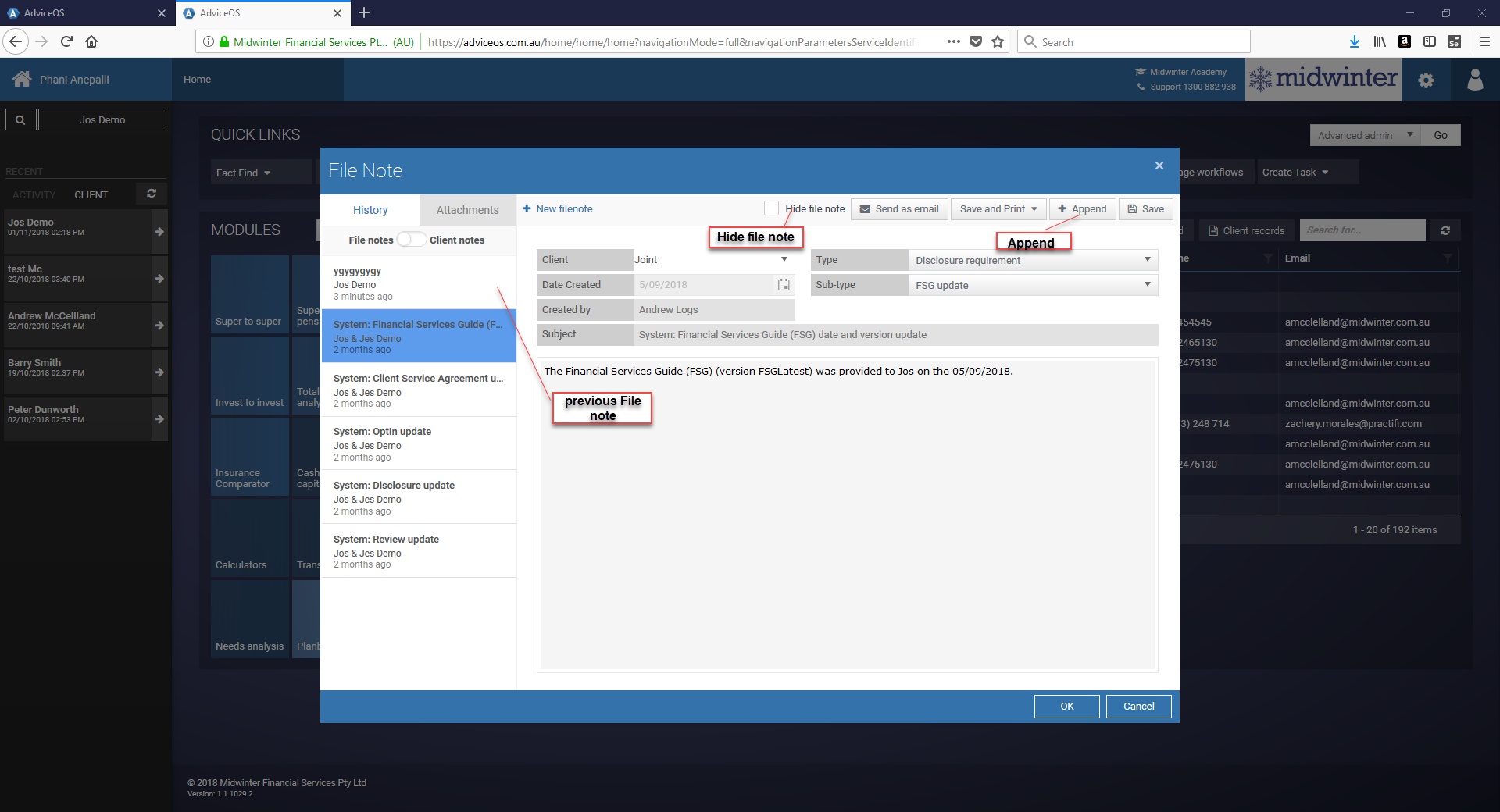
** User note: File notes can only be added to and not deleted, for compliance reasons.
Sending File Notes as Email
Sending File notes as emails can be sent in a similar way to writing File notes.
1.Select Client
2.Click “Write file note”
3.Click “Send as email”
4.Change the recipient and use the cc function as required
5.Change date if required by clicking on the calendar button
6.Change the Type and Sub Type
7.Enter a subject and type your email
8.To include your email signature, click “Include email signature”
9.Click “OK” to send the email and record it against the clients ID as a file note