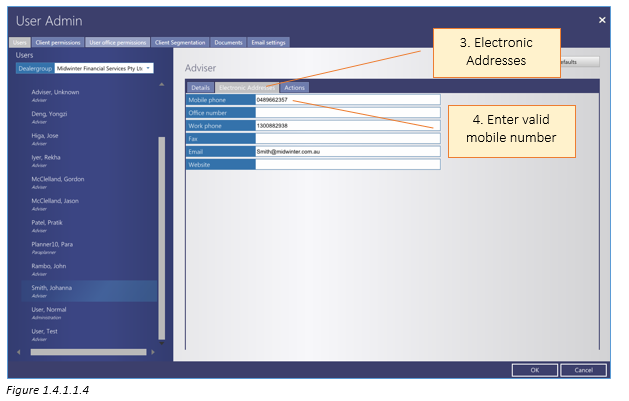Users
The below screen shot shows the layout of the User Settings control panel screen. Within this screen the Licensee, Practice and Adviser details can be viewed and changed.
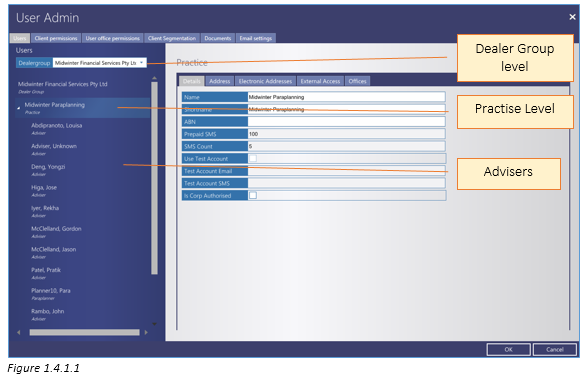
**User Note: Any changes made to the adviser details will flow into the Statement of Advice document.
SMS Functionality
AdviceOS has the functionality to enable advisers to send SMS messages to their clients for reminders, birthday messages or one-off SMS’. The SMS’ will automatically be stored as a file note under client records.
Viewing pre-paid SMS balance
1.Click on “Users” tab
2.Select Practice
3.Check the “Prepaid SMS” and “SMS Count” fields for the balance available. The “Prepaid SMS” field defines the allowed SMS message balance and the “SMS count” field shows the number of SMS messages that have already been sent
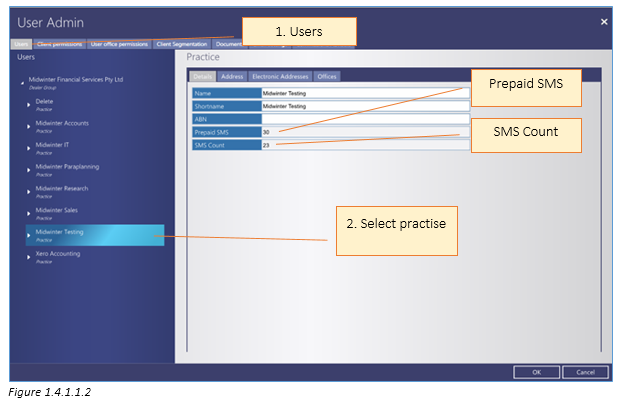
**User Note: When the Prepaid SMS balance is consumed, the system creates a task and assigns it to one of the advisers in the practice to have the prepaid SMS balance reset. Further SMS’ won’t be sent unless a prepaid SMS balance is reset.
Adviser details
AdviceOS uses the adviser’s mobile number to send SMS messages to clients and it is therefore important that a valid mobile number is entered for the adviser. The adviser’s mobile phone will not be used to transmit the SMS message. The adviser’s mobile phone number will however appear as the number from which the text was sent.
Entering adviser details
1.Click on “User Admin” and “Users” tab
2.Select practice and relevant adviser
3.Click on the “Electronic Addresses” tab
4.Enter mobile number
To configure default SMS messages, go to the Settings, Configuration settings section of this document.