Total Portfolio Analysis
In total portfolio analysis you are able to perform a comparison analysis across all your clients’ portfolios including entities in one place.
In this module you are also able to invest direct shares and view the direct share prices.
Platform and Investment Options
In your input section you can:
❄Add platforms and options
❄Delete platforms and options
❄Multi select to enter additional options in one place
❄Perform advanced options such as delete platforms in bulk and copy platforms
❄Select model portfolios
❄Filter to show all or specific owners of portfolios
❄Show all assets or filter by structure
❄Filter to view ASX view
In addition you can expand the screen to view a summary of each for:
❄Asset allocation
❄Past performance for product selected or total portfolio as supplied by Morning star
❄Left to allocate
❄Strategy for each structure
❄Filter holdings
❄Fee analysis
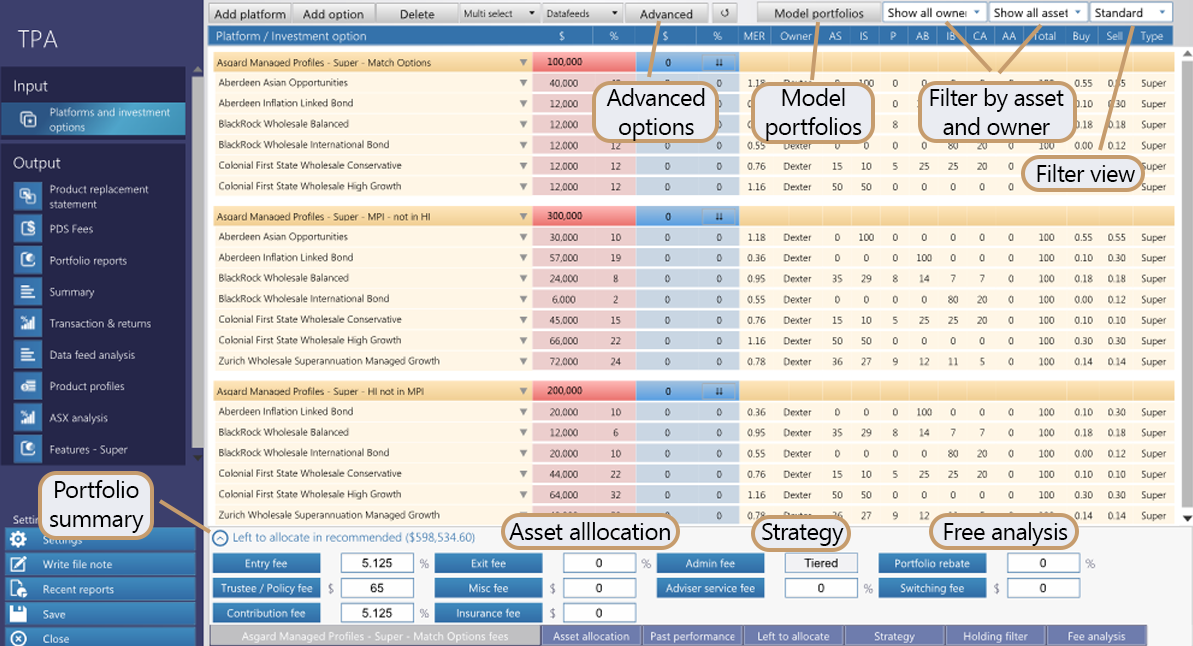
Figure 3.1.5.1
Adding a platform in TPA
1.Click “Add platform”
2.Select structure and owner
3.Select platform from dropdown
4.Select investment option by clicking dropdown
5.Enter dollar value of existing or recommended platform- ensure asset left to allocate is $0 to ensure like- for –like comparison
6.To add additional investment option, click “Add option”
7.To make recommended and existing platforms and options equal or calculate holding total from sum of options available, click arrow button
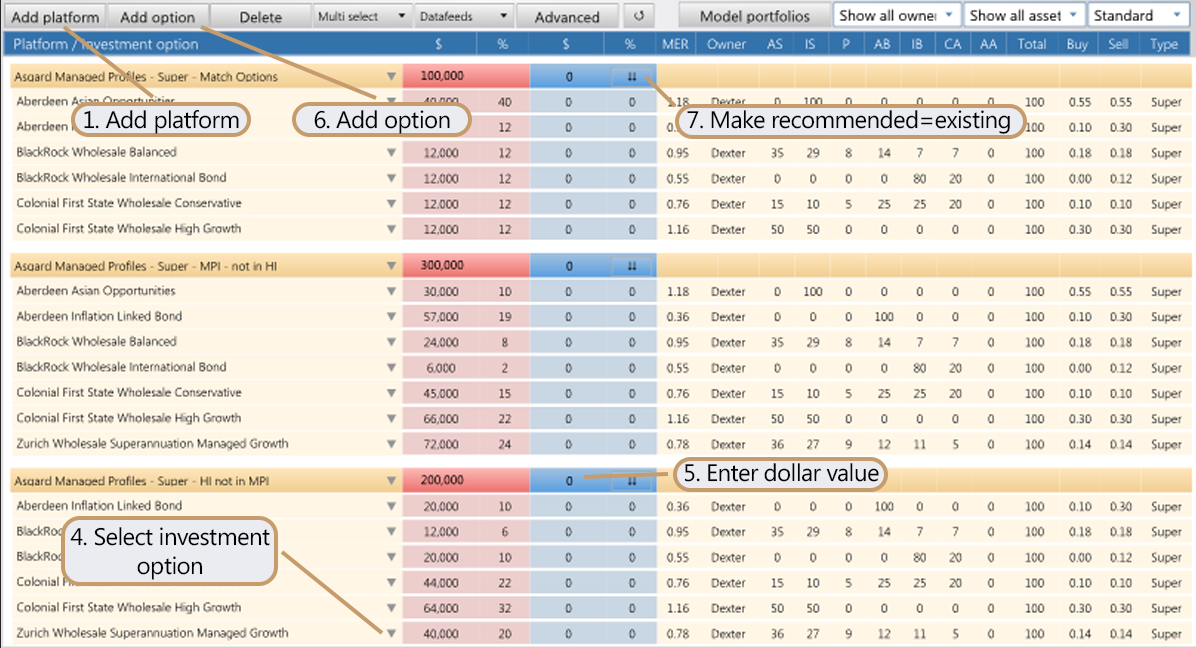
Figure 3.1.5.1.1
