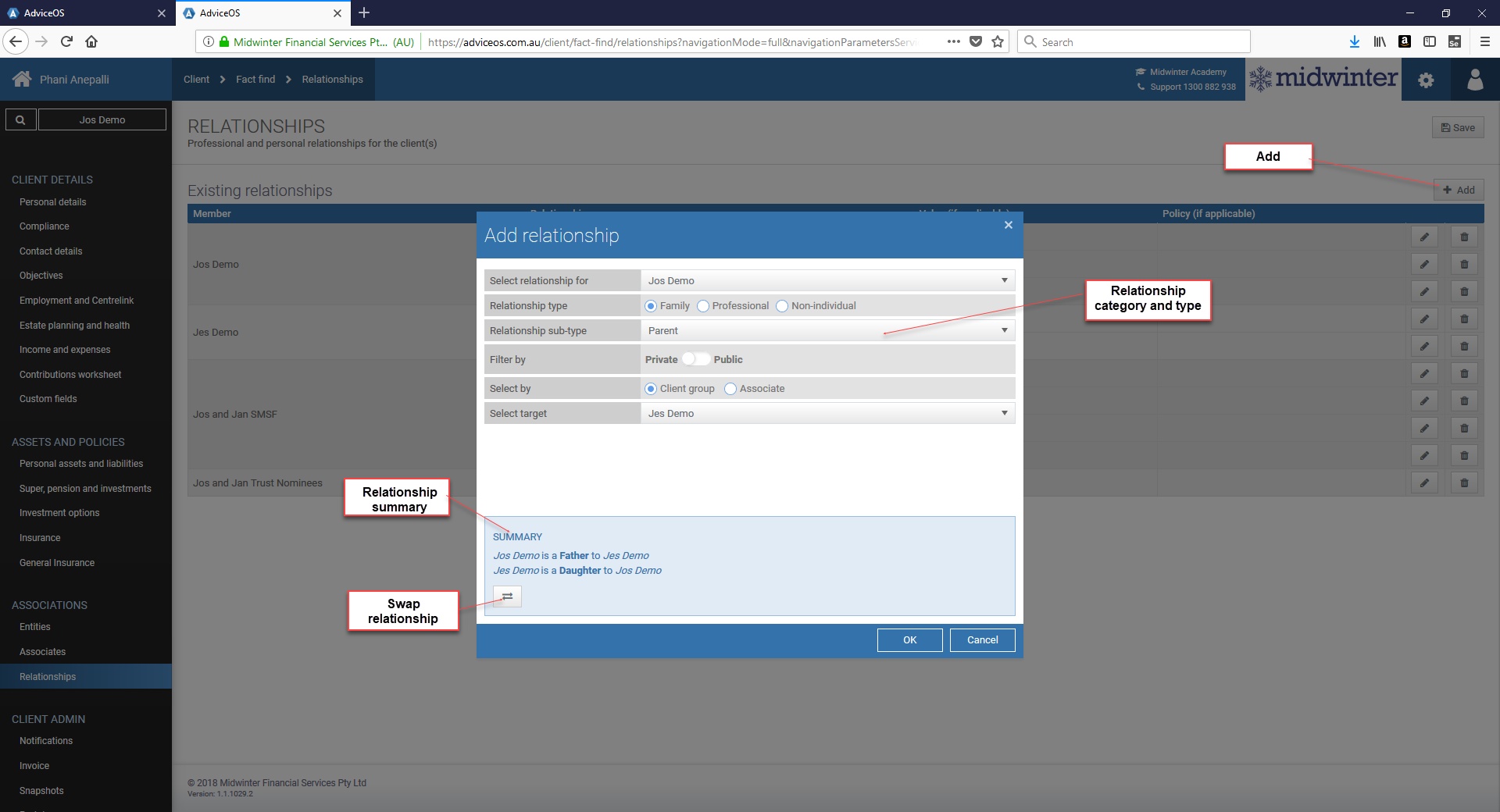Relationships
You can create a number of different relationships for your clients by creating associates and link the relationships between the associates and your clients.
An associate in AdviceOS doesn’t have to be a client in the database but can be an individual, company, SMSF or trust.
In addition, you can view if associates are private (for use within client group only) or public (can be linked to several unrelated clients). Changing an associate to be made public can only be done at dealer group level.
For information on creating relationships for Entities, see the Entities section of this document.
Adding a new associate
1.Click “Manage Associates” under Edit Client > Relationships
2.Click “Add”
3.Select individual or non- individual
4.Complete details in Add associate window
5.Click “OK”
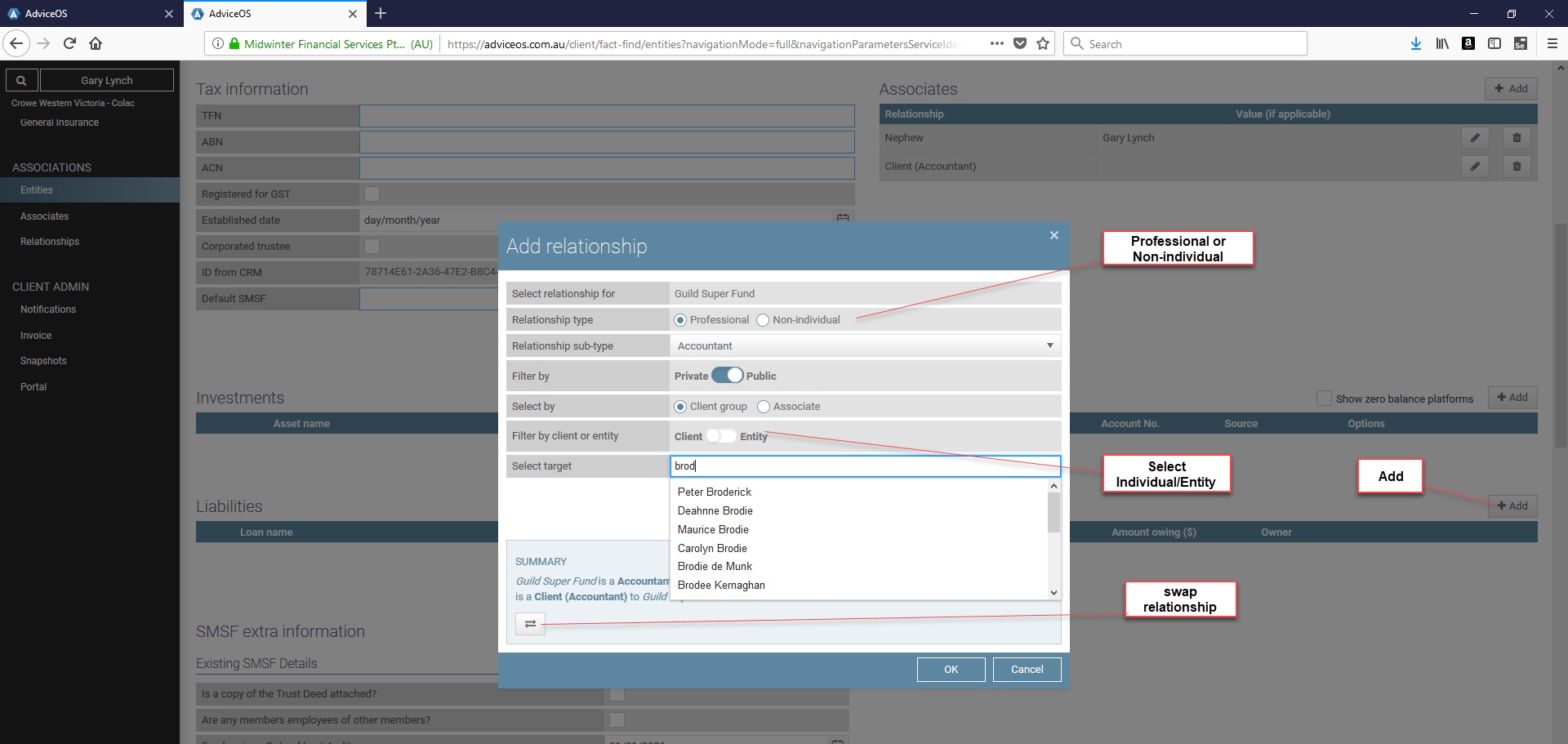
Adding a relationship
1.Click “Add” and select individual or entity you are selecting relationship for from dropdown box
2.Select the category of the relationship and select type from the dropdown box
3.Select individual, associate or entity by clicking the search button, filtering as required
4.View summary and click “Swap Relationship” button if required
5.Click “OK”