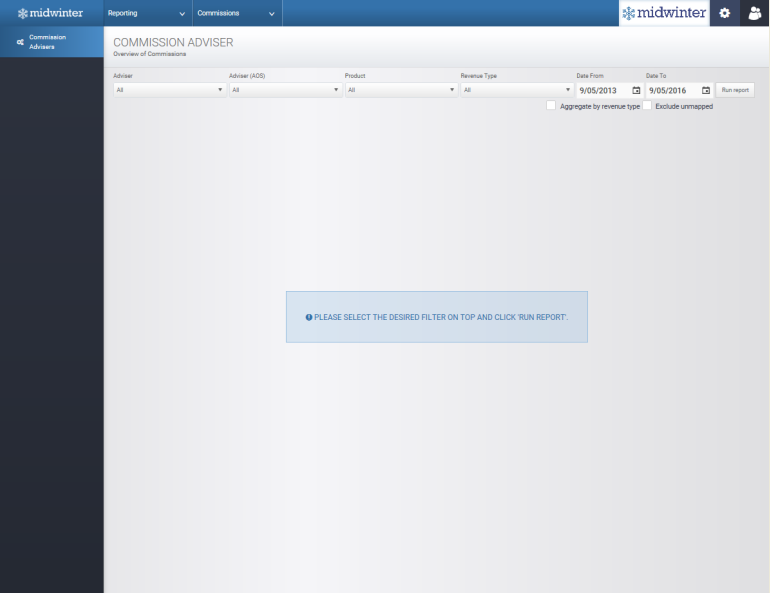REPORTING HUB
AdviceOS has a number of reporting tools available. To access the REPORTING HUB, click on either of the reporting links listed below from the HOME screen:
1.HOME>HUB>Reporting
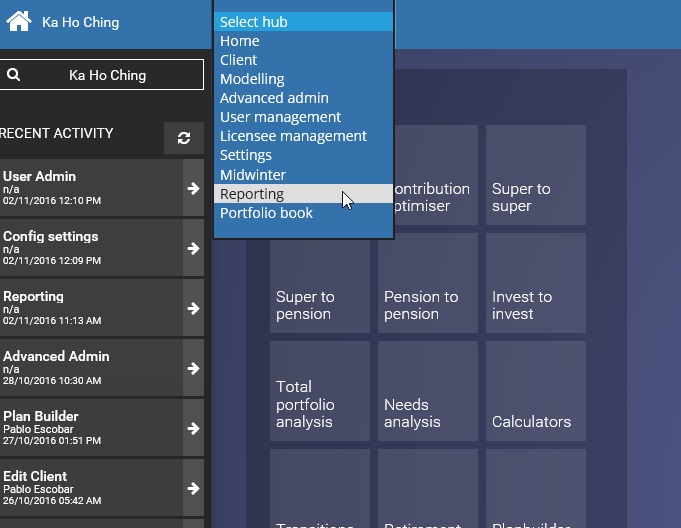
2.HOME>QUICK LINKS>Quick Reports
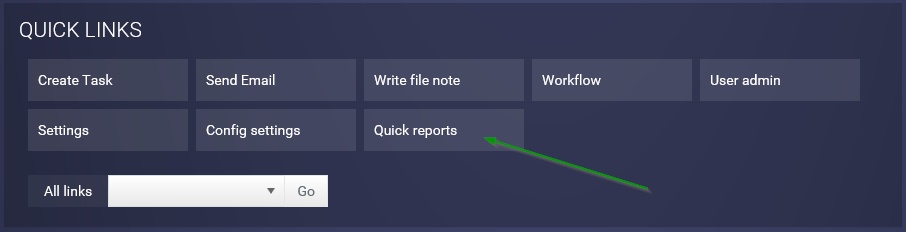
There are 3 main reporting modules in the REPORTING HUB. They are:
1.Statistics
2.Overviews
3.Commissions
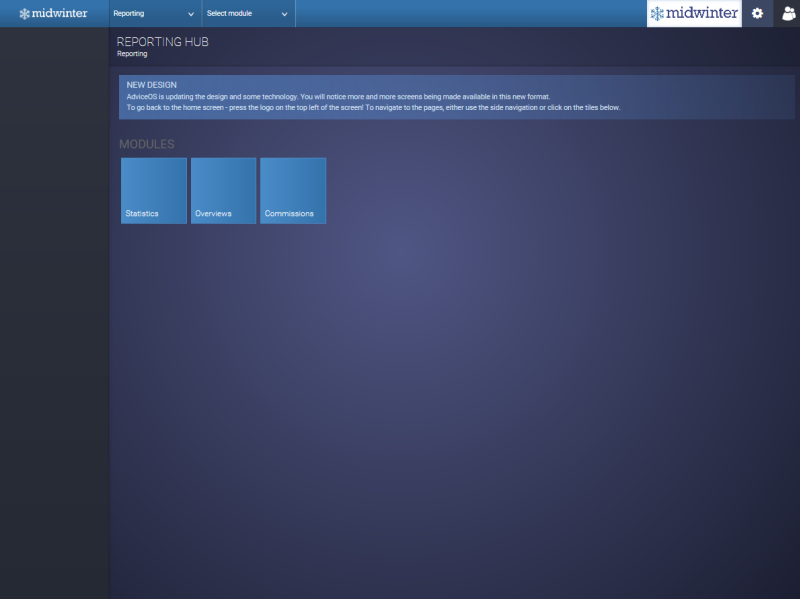
In statistics you can run a number of reports on client, product and user statistics. Each tab shows the report name and the fields that will be included in each report. You are able to run each report by clicking on the “Run report” button.
In Statistics you can view quick stats for yourself as an Adviser, such as number of clients, total funds under advice and number of SOA’s created.
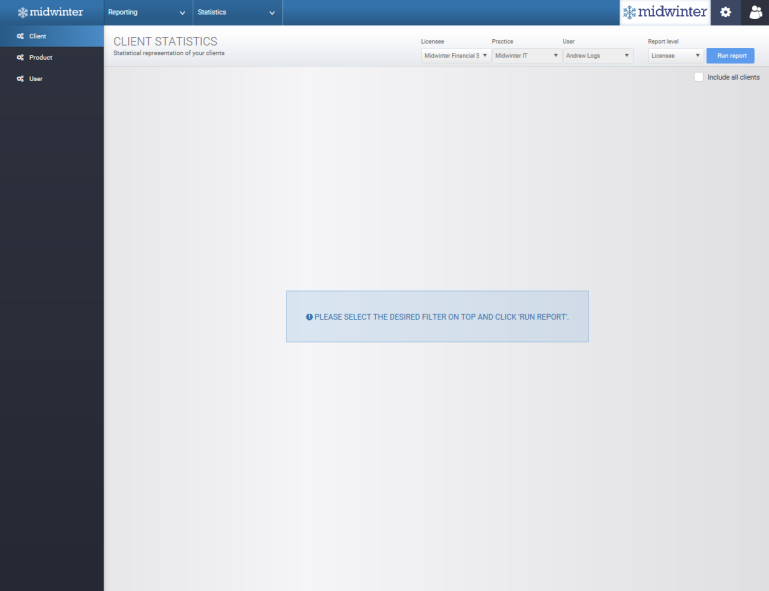
In Overviews you can run a number of reports. Each tab shows the overview name and the fields that will be included in each report. You are able to run each report by clicking on the “Run report” button.
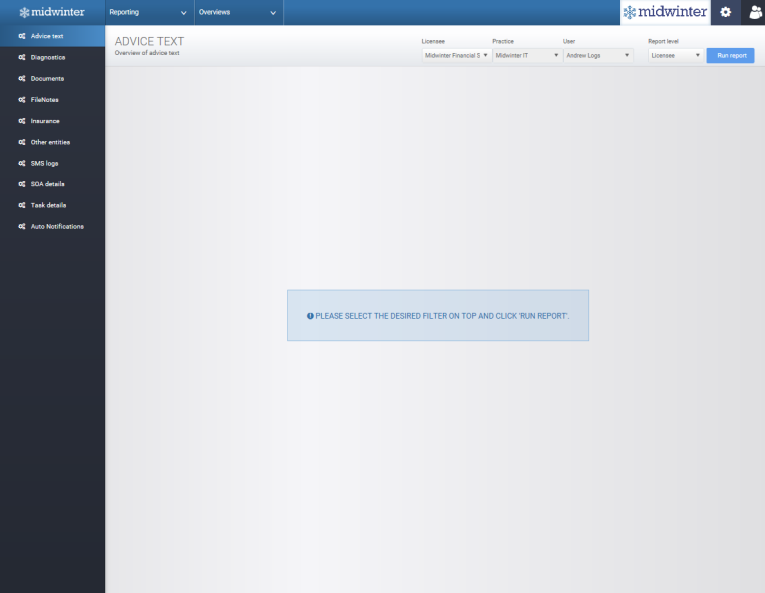
In Commission you can run a report based on desired adviser, product, revenue type, date from and date to.