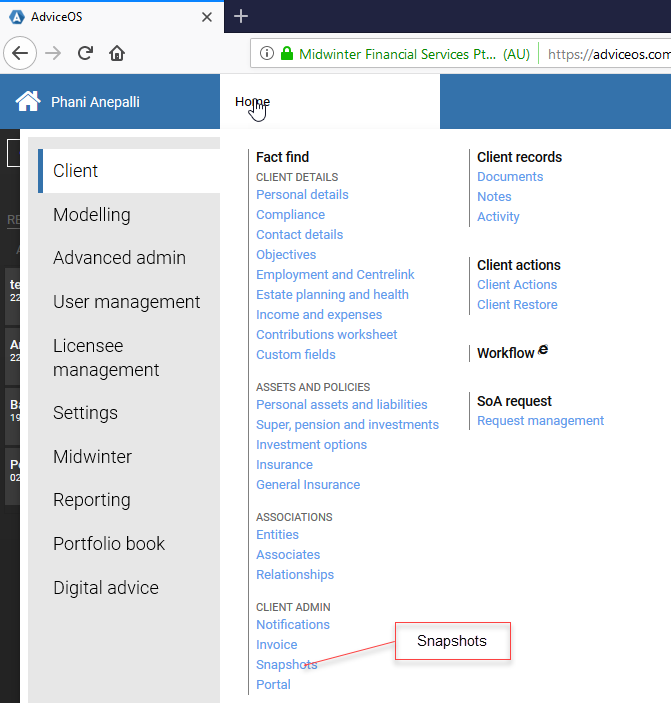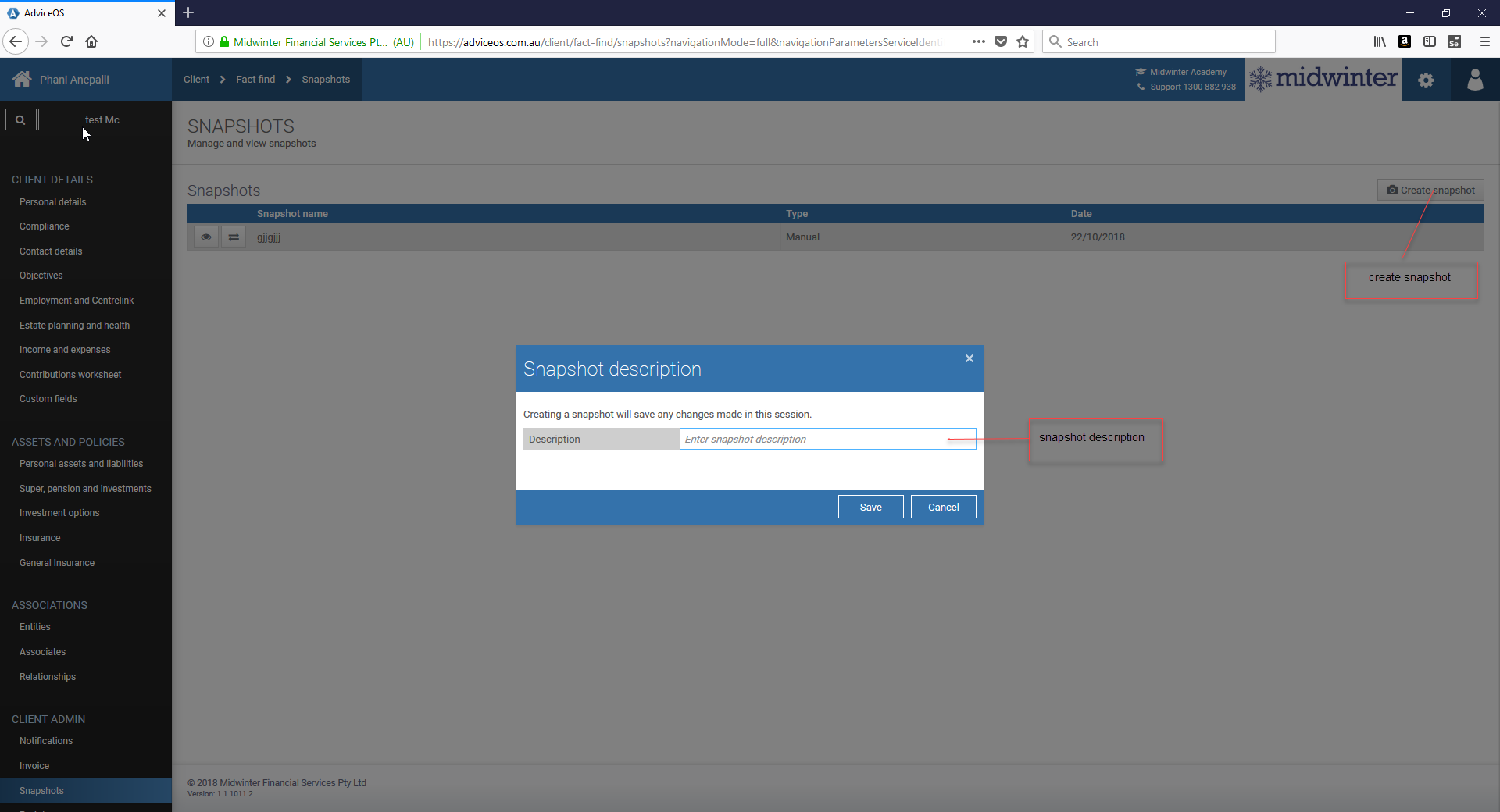Personal Details
Complete the personal details for your client, ensuring you complete the required fields as a minimum or AdviceOS will not allow you to save the information.
To complete the Financial Planning section;
1.Enter Salary
2.Enter Super salary
3.Tick Private health, if applicable
4.Click on Risk profile to complete risk profiler questionnaire
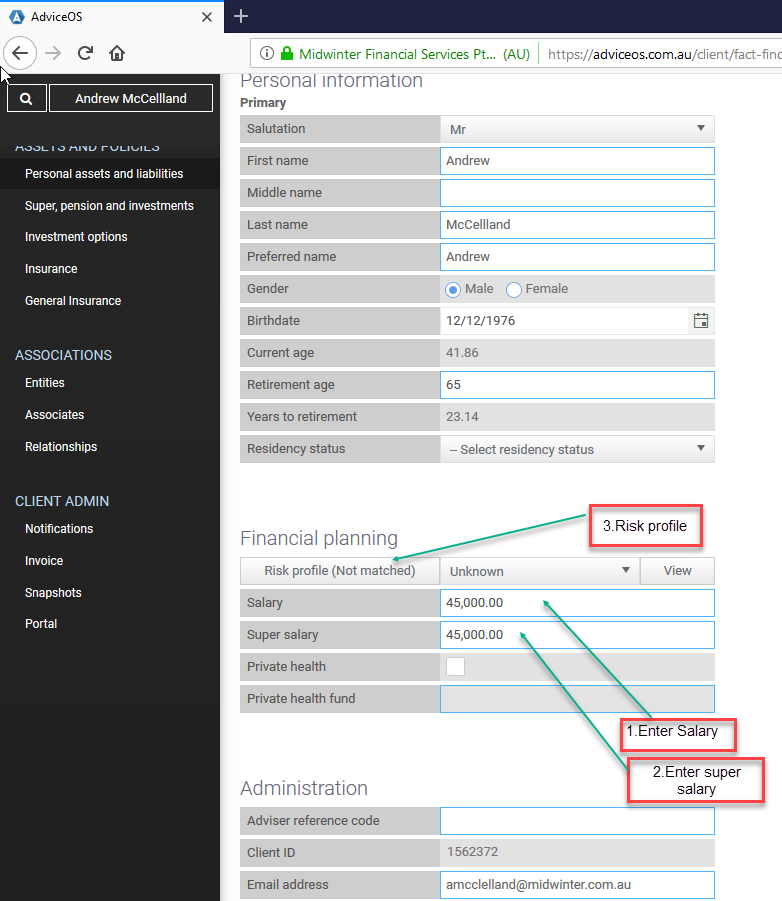
5.Complete the risk profiler questionnaire by ticking the appropriate check boxes
6.The risk profile button will be marked “not matched” in the personal details tab when the risk profiler is still to be completed or if you have manually selected the risk profile without completing the questionnaire
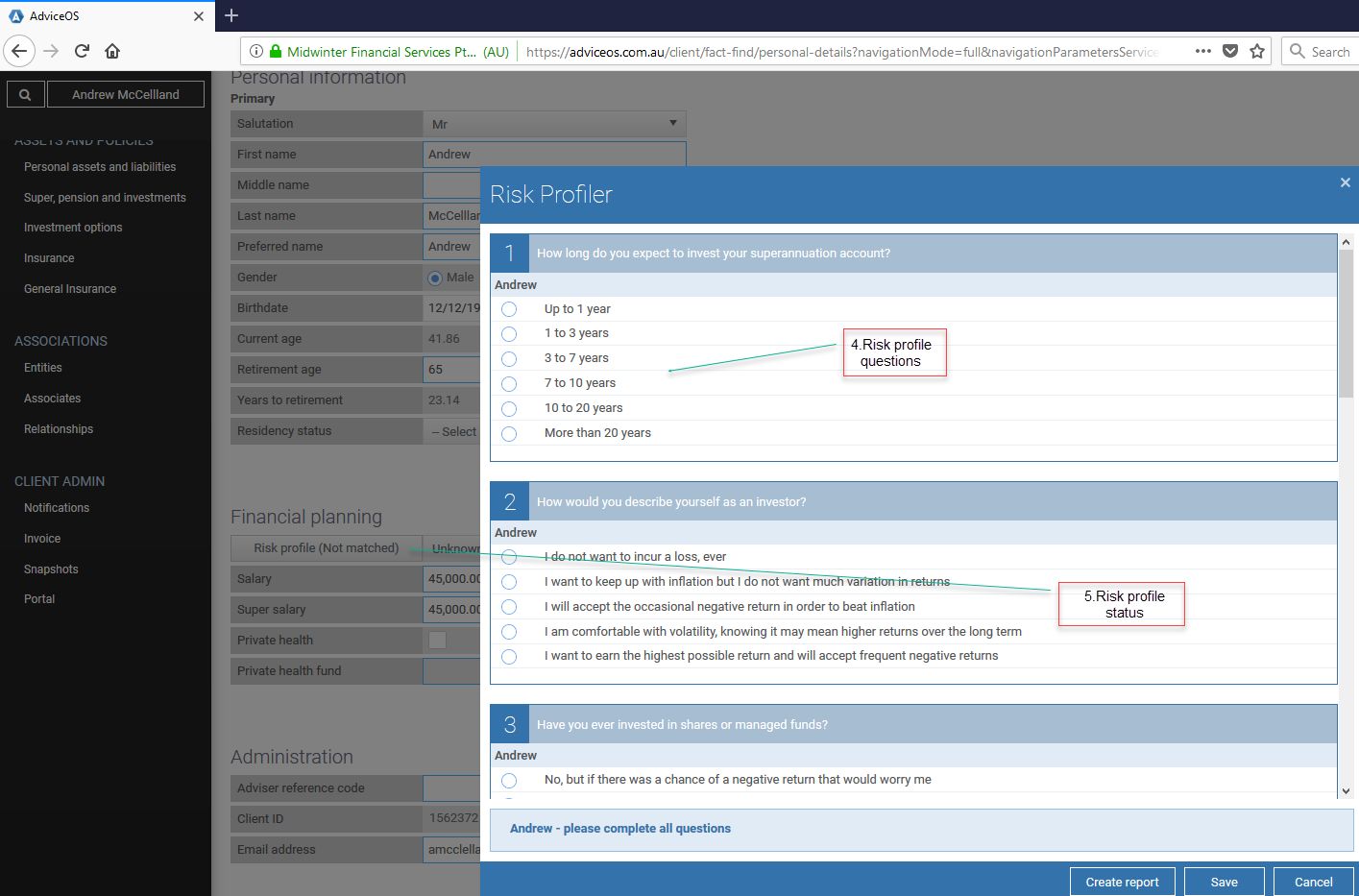
Create partner
To create a partner as a client in AdviceOS:
1.Click the Add partner in the create new client section
2.Select new marital status
3.Click “save”
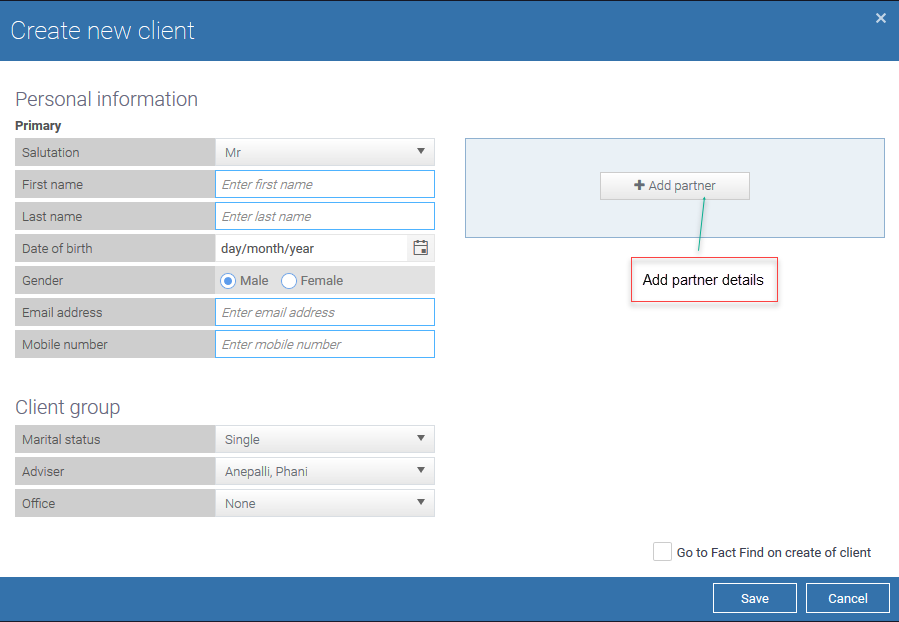
4.Enter partner personal information
5.Enter Salary details
6.Enter Email address- unique email addresses required for partners for client portal purposes
7.Enter partner personal information
8.Enter Salary details
9.To do a combined risk profile; click the link button next to the spouses risk profile- the pop-up window now displays a combined risk profile where you can enter the information in the first column to complete the Risk profile. The information pop-up informs you that the risk profile of the couple is linked
After creating a partner, your CRM will display two individuals in each screen.
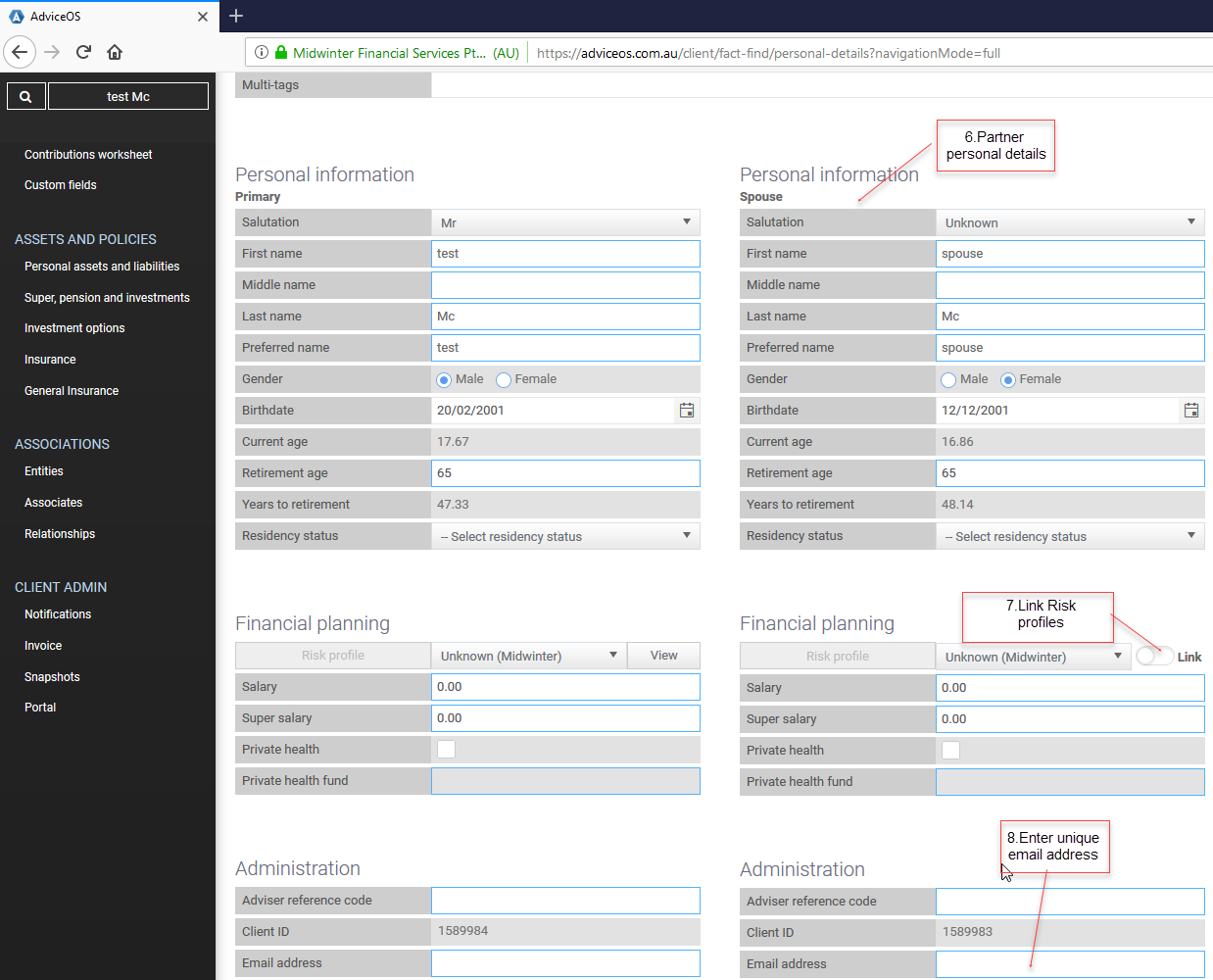
** User note: The information entered will create a file note in client records and each subsequent time you make any changes to the risk profile.
Snapshots
The snapshots function in AdviceOS is used to capture the fact find data at a particular point in time.
Create Snapshots
1.Click “Snapshots”
2.Click “Create snapshot”
3.Enter a snapshot description
4.Click “save”
You can now make changes to the details in Personal details but still have the ability to view previous snapshots of the client(s) details.