Personal Assets and Liabilities
To complete the Personal assets for your client;
1.Click “Add”
2.Enter asset name by double clicking the field and entering it on the screen
3.Select asset type and enter value
4.Specify the asset owner
5.Click “Add” to enter additional assets
6.Click “Save”
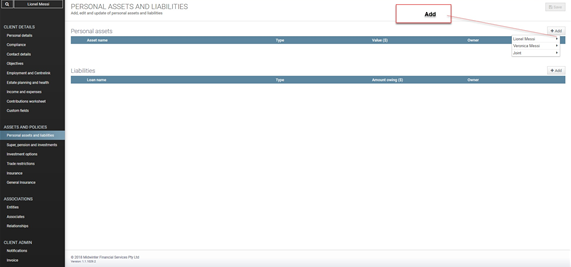
Similiarly, Liabilities can be added by clicking the + Add button in the Liabilities section and completing the appropriate fields; Loan name, Type, Amount owing ($), Owner. In addition, more detail can be entered against client Liabilities by clicking the More button shown below:
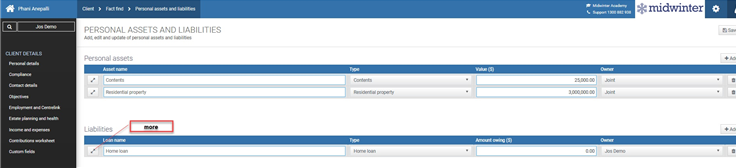
Clicking the More button will open the Liability Details screen where various information about the liability can be entered including the Loan provider, where a drop-down box is available listing Loan Providers you can assign to the liability (shown below).
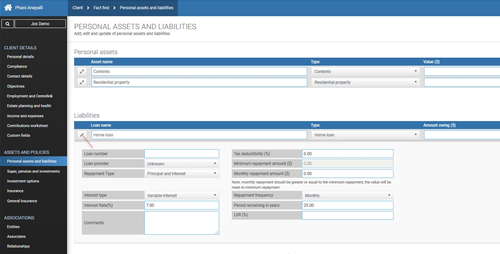
NOTE: Future Improvements on the horizon for AdviceOS is to add the Loan Provider information to the REPORTING section of AdviceOS in order to assist you in tracking which Loan Providers your clients use.
Defined benefits can also be added using the + Add button in the Defined Benefits section (shown below).
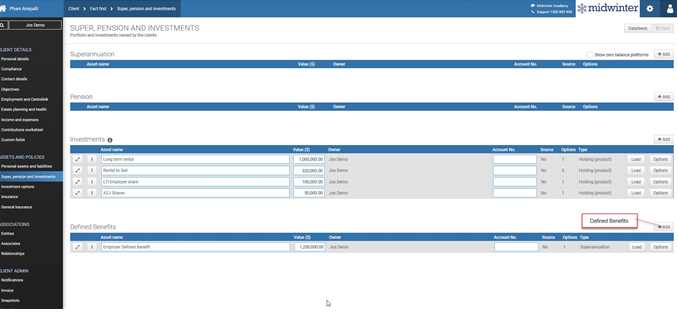
AdviceOS does not have preloaded Defined Benefits in the database. Please call Midwinter Support to enquire about preloading Defined Benefits platforms.
NOTE: Any value added in the Defined benefits section, will flow through to your clients’ total net wealth. A defined benefit is generally not accessible until retirement and may also never be realised.
