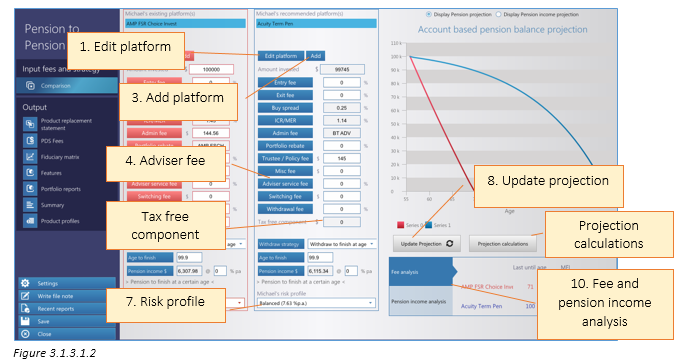Pension to Pension
Comparison
AdviceOS account based pension database provides a tool to perform Pension to Pension comparison for product replacement purposes.
The comparison is made based on existing account based pensions as entered as part of the fact find by the adviser or by the client through the client portal.
In all product comparison modules, the existing platforms are coloured red and the recommended platforms are coloured blue.
Editing and adding existing platforms
1.Select client
2.Click “Pension to Pension”
3.To load a platform from the Midwinter database or add a custom platform, click “Edit platform” (tick appropriate radio button) and select platform. From the edit platform button you can also choose to Delete, Rename or access platform settings to manually amend insurance premium inflation for the platform(s)
4.To add a new platform, click “Add”
5.Enter amount invested
6.Enter any adviser fee or charges that were charged for a previous adviser under “Adviser service fee”
7.Click “ICR/MER” or “Sell spread” to enter the investment options for your client in Portfolio Builder. Enter the client’s existing funds and amounts of each investment option, click “OK” and the weighted average MER is then automatically inserted
8.Add existing withdraw strategy for each pension fund account
Click the Fee buttons to display different alternatives on how to view/enter fee calculations.
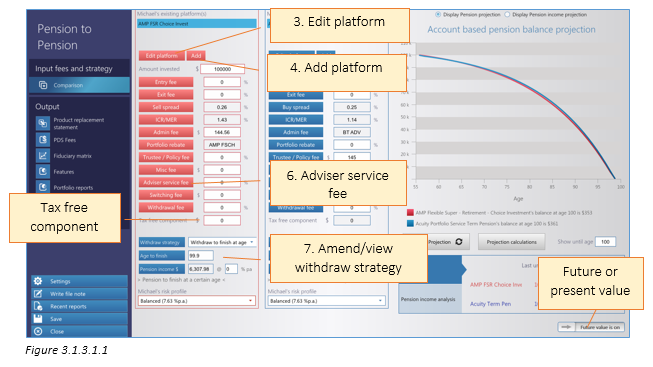
Editing and adding recommended platforms
1.To load a platform from the Midwinter database or add a custom platform click “Edit platform” (tick appropriate radio button
2.Enter amount to invest
3.To add a new platform click “Add” and “Add” again and “Load platform” and enter amount to invest in the allocate funds window pop-up, ensuring you allocate 100% of the total amount between the funds
4.Enter any adviser fee or charges you wish to include for the recommended platform
5.Click “ICR/MER” or “Buy spread” to use portfolio builder. Enter the client’s recommended funds and amounts or percentage of each investment option, click “OK” The weighted average MER is automatically inserted
6.Add withdraw strategy into each recommended account based pension product
7.Ensure the risk profile is correct for the recommended platform
8.Click “Update projection” to view the account based pension balance projection
9.Click Projection calculations to view a detailed projection report on existing and recommended platforms
10.Click “Fee analysis” to view MFI in percentage per annum and final balance and click “Pension income analysis” to view first year income, income to age entered and the average yearly income
11.Press “Save” to save the analysis