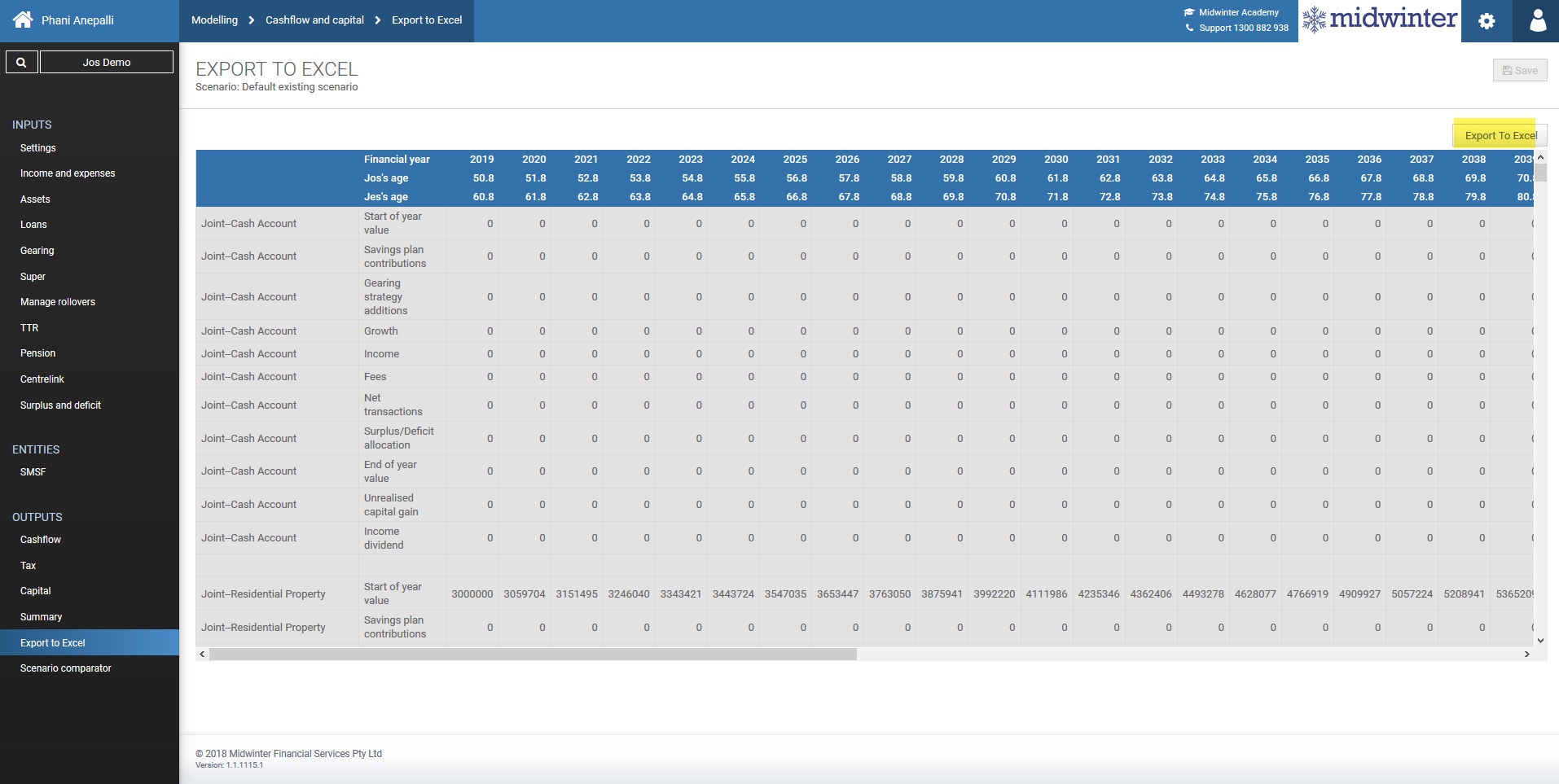Outputs
Cash flow
The cashflow menu shows you an in-depth analysis of your clients’ cashflow, taxation analysis and inflows vs. outflows for each financial year.
In this screen you can manually add or deduct any inflows and outflows if required.
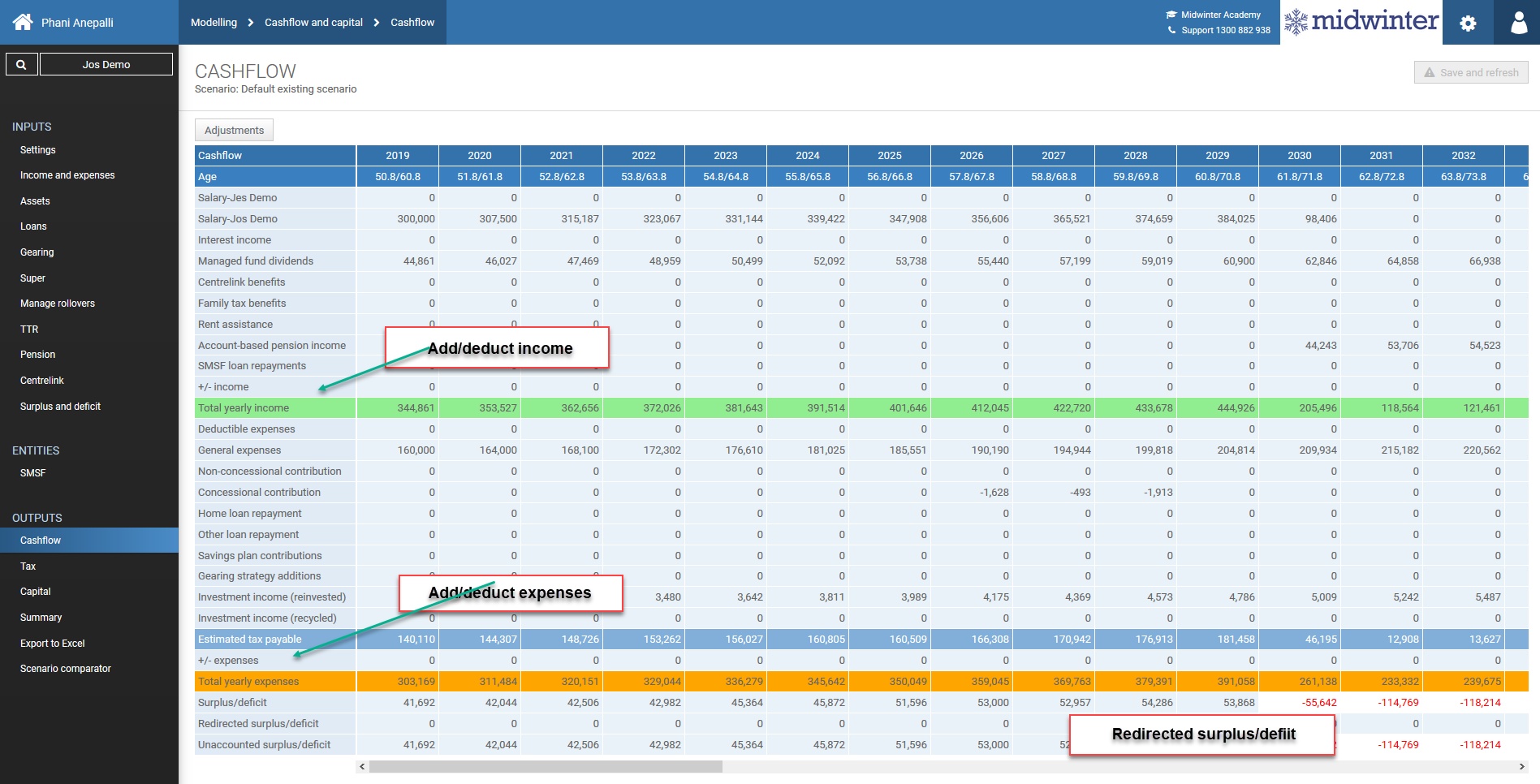
Tax
The tax menu shows an in-depth analysis for your client’s tax situation per financial year.
In this screen you are able to manually amend taxable income, deductible expenses and any offsets.
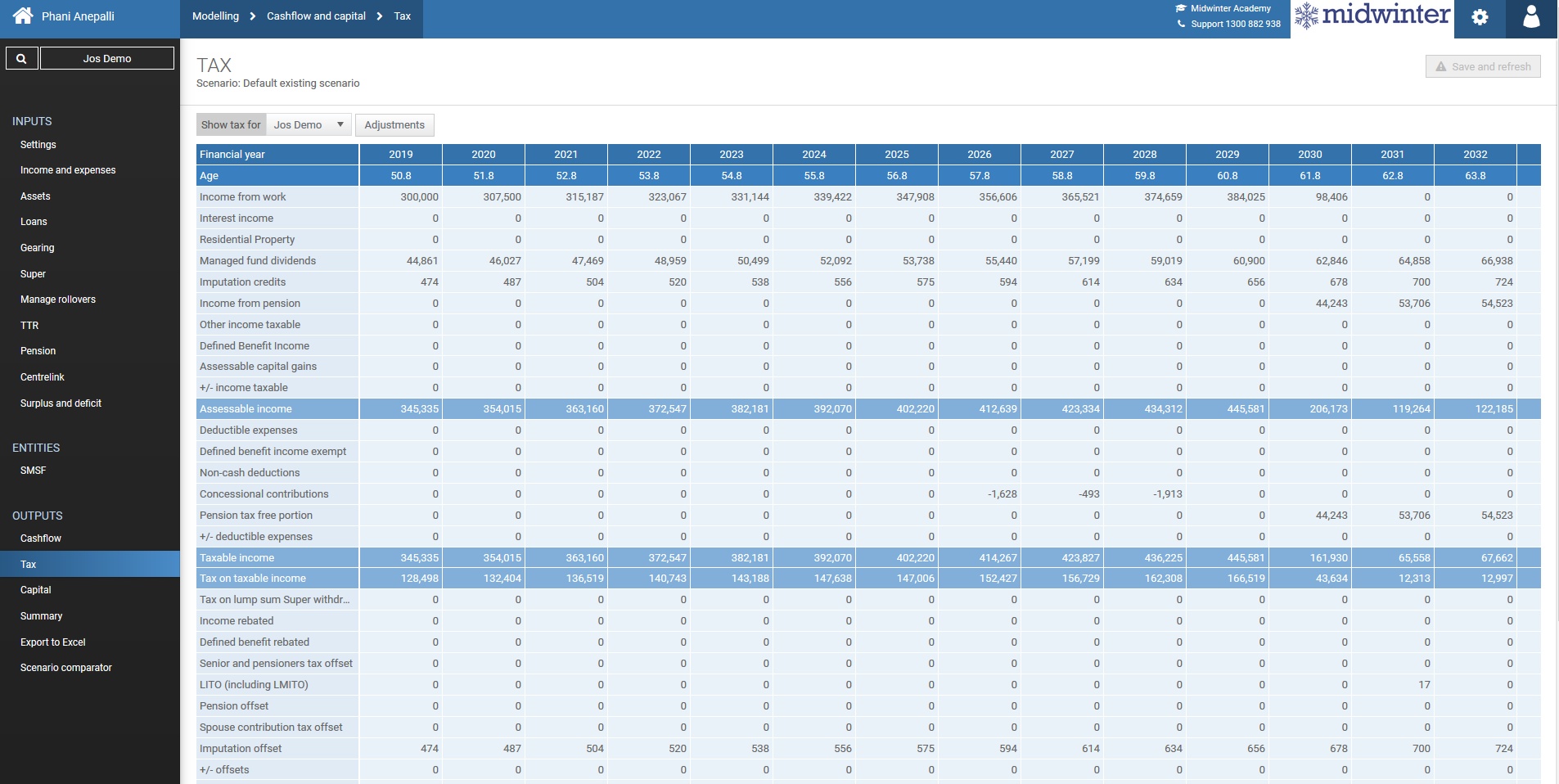
Capital
The Capital menu shows you detailed projected values of your clients’ different assets individually as well as a projection for your clients’ overall asset position.
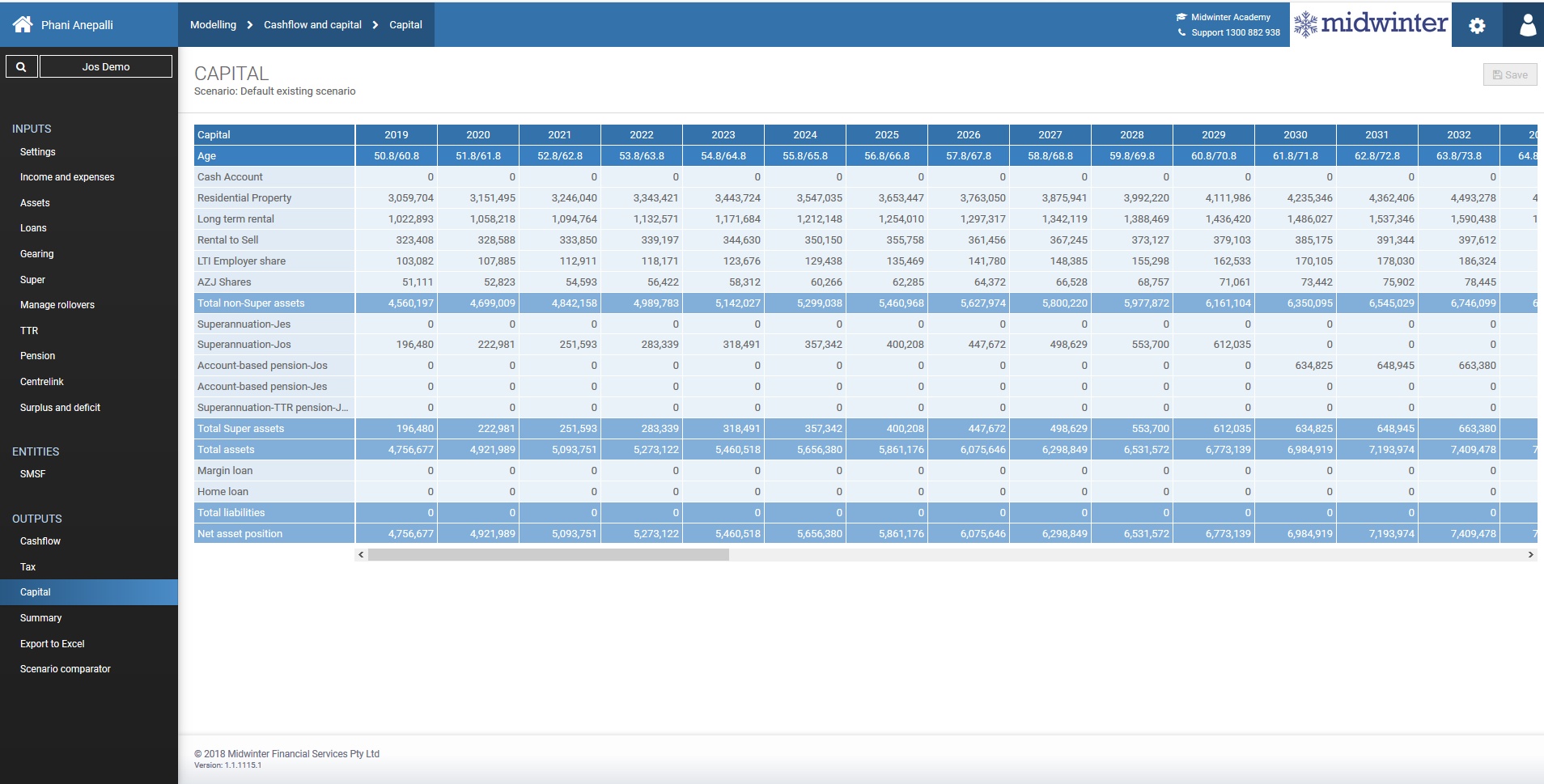
Summary
The summary menu shows a cash flow and capital projection in a graph format.
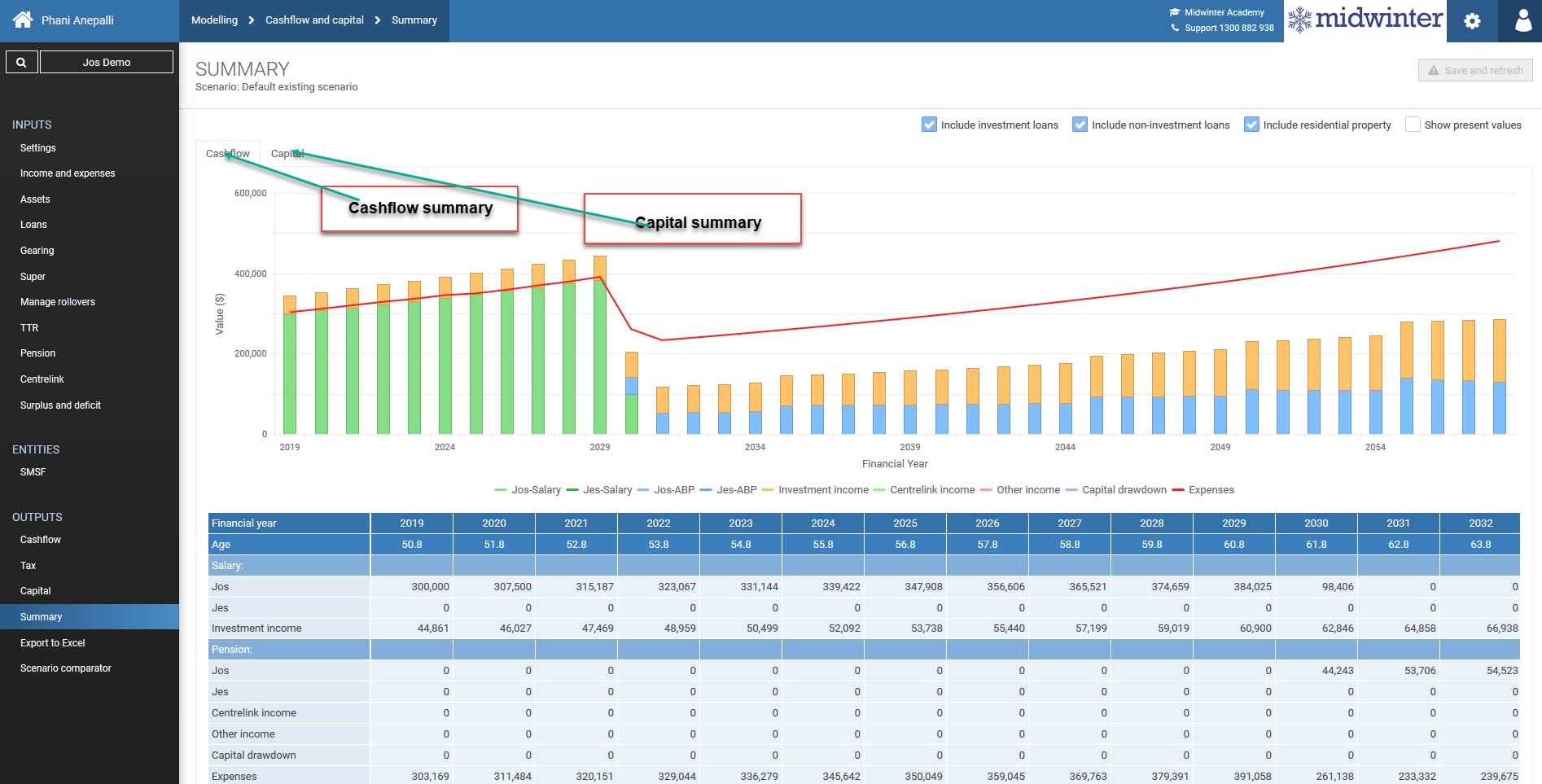
Export to Excel
The export to Excel button gives you the opportunity to export your clients’ assets, loans, super, pension, transition items into spreadsheet.