Merging from Xero Cashbook
For clients using Xero online accounting software, AdviceOS is able to import the Xero cashbook to use for projections and modelling.
Importing the Xero cashbook for the first time requires mapping of the Xero chart of accounts with AdviceOS fields.
Link to new Xero organisation
1.Select client and click “Edit client”
2.Click “Income and Expenses” tab
3.Click “Merge from Xero cashbook”
4.Click “Link to new Xero organisation”
5.Log into Xero account and authorise application
6.Enter verification code from Xero into AdviceOS
7.Enter start and end date to collate data for the date range specified (less than 365 days) - it is best to keep the date range to a one-year period, ensuring there is no pro-rata of the data based on the frequency of payments in the mapping
8.Select “Reset default mapping” to load field mapping template or;
9.Select “Add mapping” to map the categories manually
10.Click “Save as default mapping” to save the mapping for use from any cashbooks for future use
11.Click “Merge Xero into cashflow” when mapping is complete
12.Click “OK”
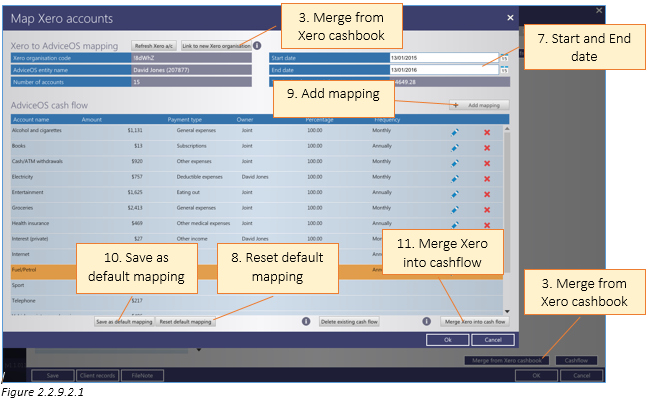
Annual cashflow
When completing a basic annual cashflow where the breakup of the budget is of less importance, select “Annual cashflow”;
This screen will also give you a calculation of surplus and deficit along with a graph showing Cashflow Analysis. Details added in either Budget or Annual cashflow will flow automatically between the screens
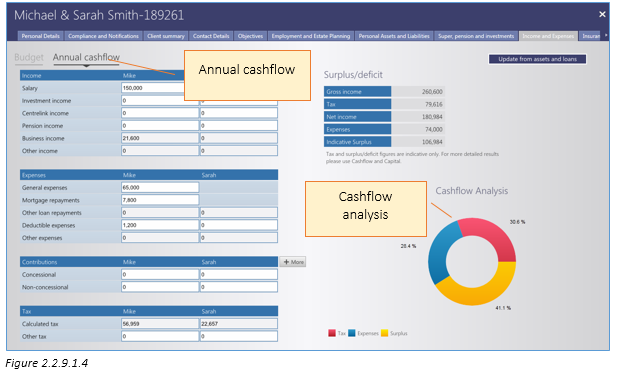
Updating Budget and Annual cashflow from assets and loans
To update the Budget or Annual cashflow analysis from details entered into the Super, pension, investments or liabilities screen;
1.Click “Update from assets and loans”
2.Select payments to be updated by ticking applicable checkboxes
3.Click “cashflow” to see a Cashflow summary
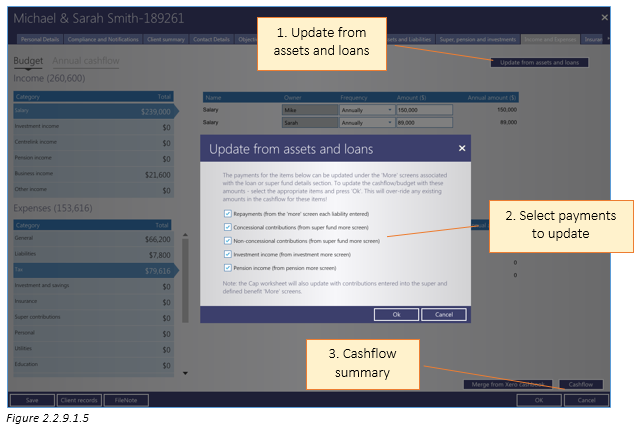
** User note: Any updates selected will over-ride any existing amounts in the cash flow
