Home Screen Overview
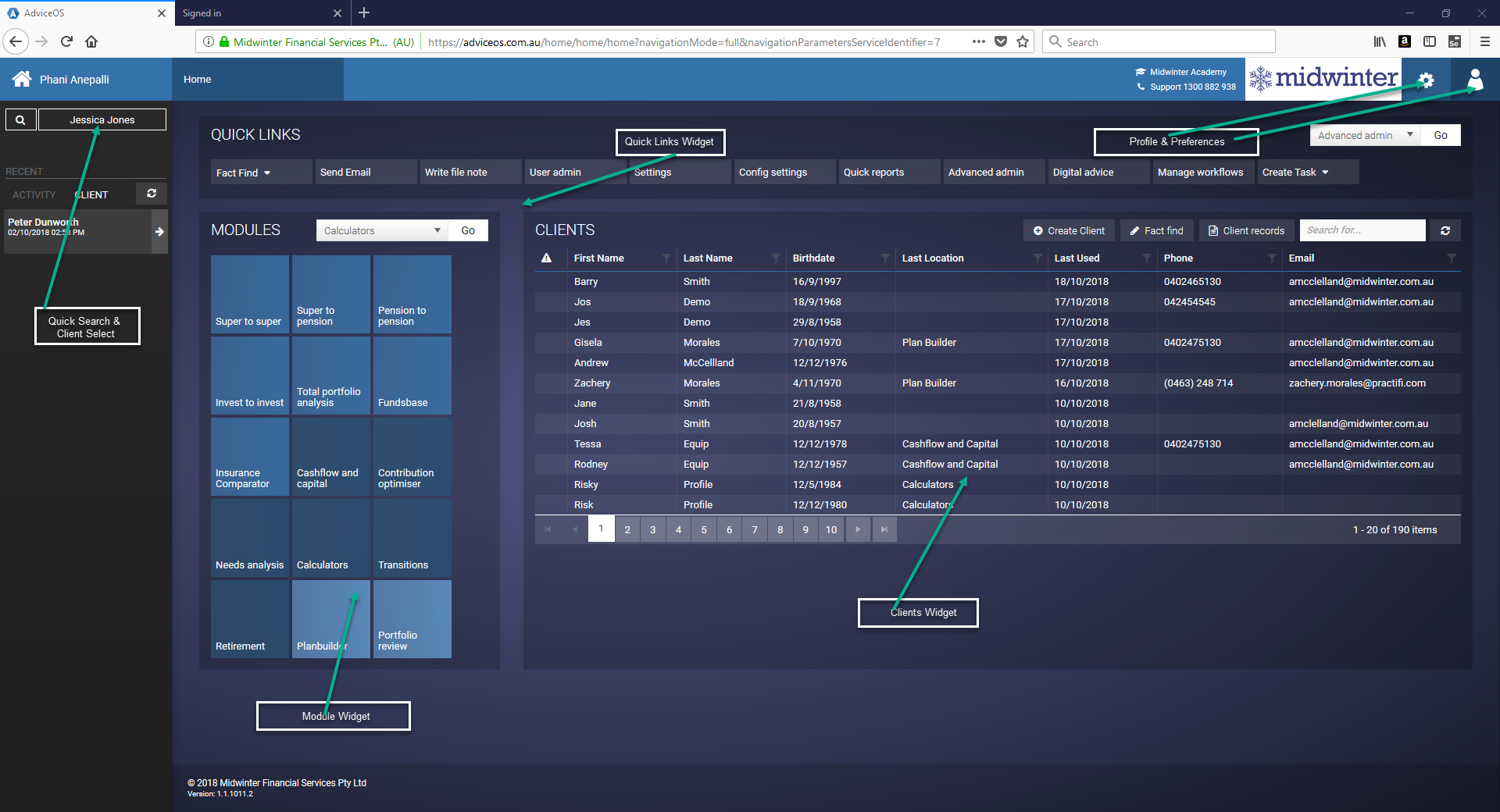
The first time you open your copy of AdviceOS, you will be presented with a layout like the one above.
The Home screen is comprised of three main sections –
1.Main Header Bar – The coloured bar along the very top of the screen will contain your user name next to a home icon, allowing you to quickly navigate back to the home i//screen from any part of the software. You also have access to the Hub Menu, which is a quick navigation tool designed to jump to a specific section of the software, and the Profile and Preferences Menus, which assist you in customising your AdviceOS experience, as well as accessing recent reports, and other tools.
2.Quick Search and Client Select – Directly under the home button is our Client Select tool. Clicking this name will open a list of your clients, along with other CRM functions, such as creating file notes.
3.Widget area – Much of the screen is taken up by customisable widgets which you can configure in the Preferences Menu.
