Functionality view
In AdviceOS you can change the way you view clients in the Main Menu. These functions can be found on the top right of your screen. There are 3 functions that you can toggle through.
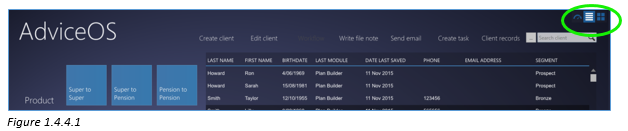
User Dashboard
By clicking on the dashboard figure on the top right hand side, you can customise how you view this according to your personal preferences by selecting the widgets you would like to appear on the screen. Click “OK” when you have finished making the selection.
1.Click User dashboard icon
2.Click “Settings”
3.Select widgets
4.Click “OK”
The widgets will then populate on your dashboard.
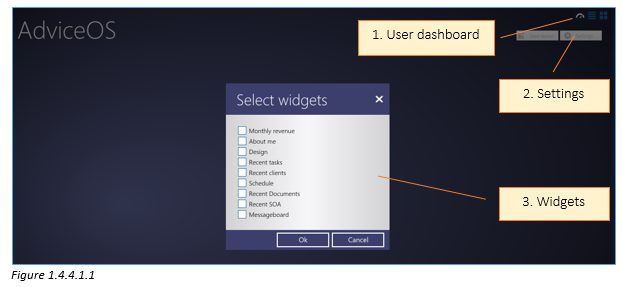
Client list and Focused mode
Viewing your clients in list mode displays all your clients in a list format. You can sort your client data by clicking on the column headings.

