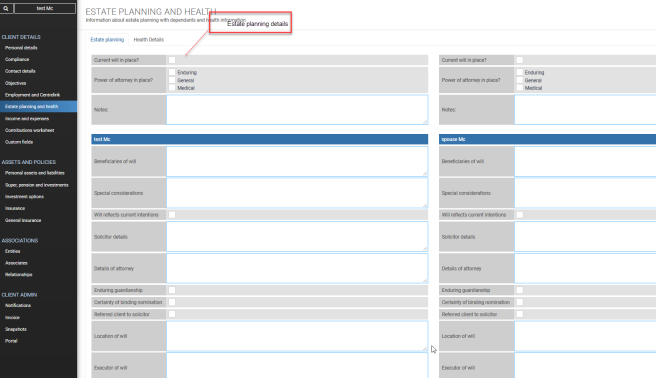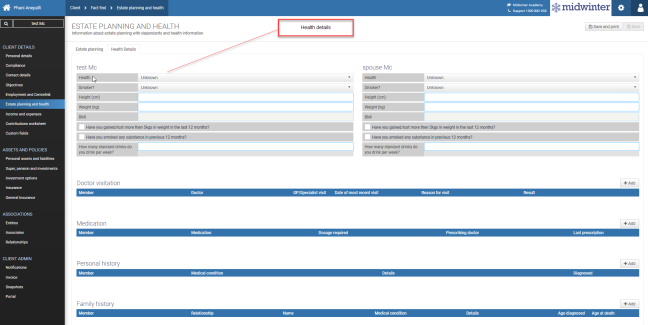Employment and Estate Planning
In the employment and Centrelink tab, complete the employment details and the Centrelink details on the right hand side of the screen.
Complete Estate Planning and Health details by clicking on “Estate Planning” button and “Health Details” button and complete fields.
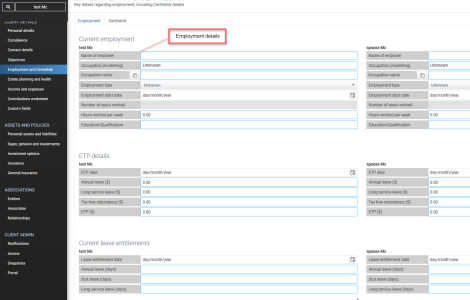
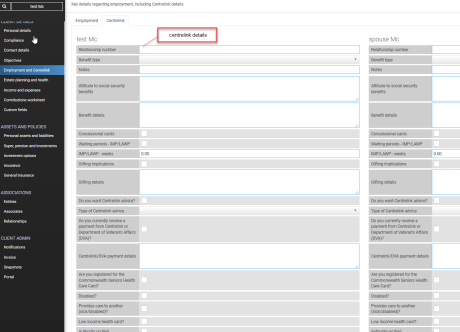
** User note: When selecting an occupation from the Occupation List, the occupation name is automatically populated. The occupation name can be changed.
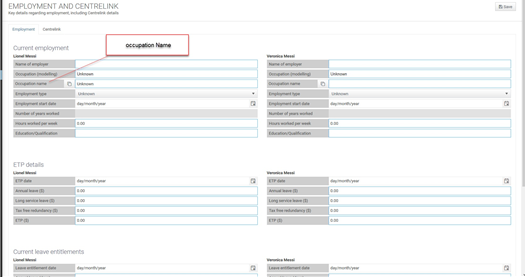
Adding dependants
1.Click “Add”
2.Fill in name, gender and date of birth
3.Click “Save”
4.Click “More” to add further details
5.Click “OK and “Save”
6.To add further dependent's, click “Add” again