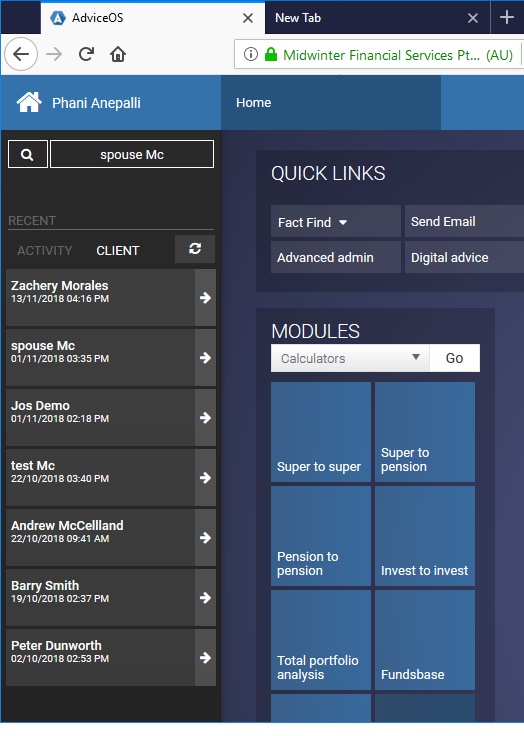Edit Client
The Edit client functionality is used to capture and update information about your clients and their current situation.
To access the Edit client functionality, First select the respective client you would like to Edit either from the CLIENT DETAILS widget or from the quick search searchbox located in the top left corner of the HOME screen. Once client is selected, click the HOME>CLIENT DETAILS (widget)>Fatfind
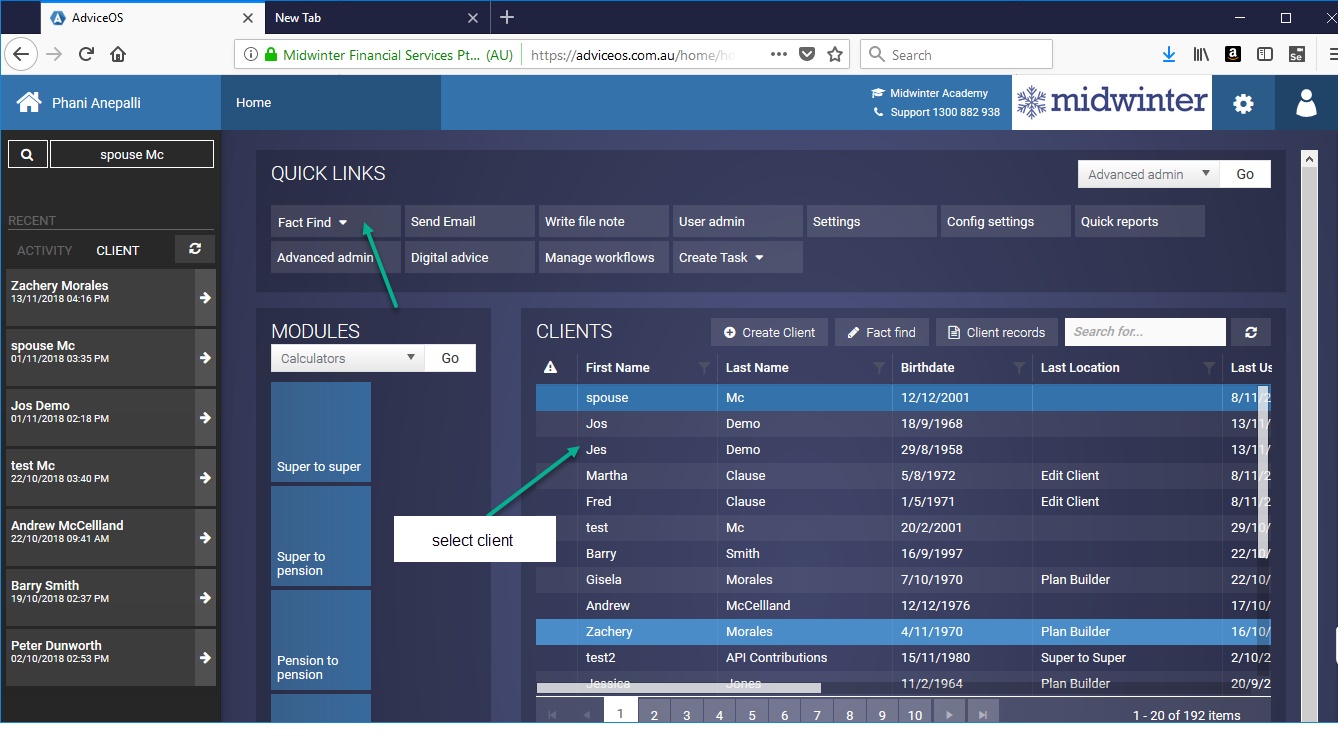
Alternatively, Select after selecting the client you want to edit, click on HOME>HUB>Client>Fact find