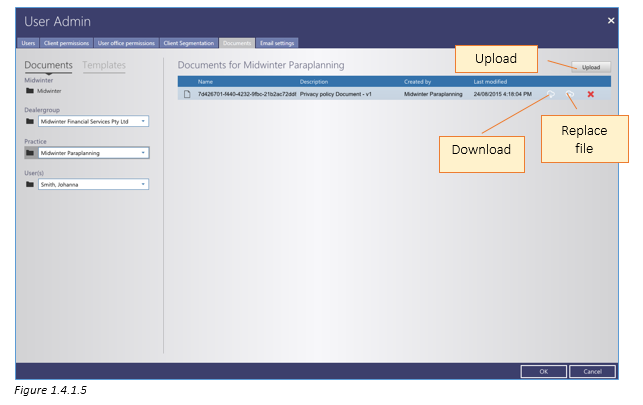Documents
In the Documents tab under the User admin section, you can utilise the document storage which is used for a Practice or User level document and not related to a client itself.
Your access level will determine what actions you can perform with these documents.
By clicking the different levels of permission whether at Licensee, Practice or User level, you can see the Documents available.
If you wish to upload documents click the “Upload” button, ensuring you have selected the correct permission level for the document.
In the user documents section you can also choose to download a file to make changes, replace the file or delete it, depending on your level of access.