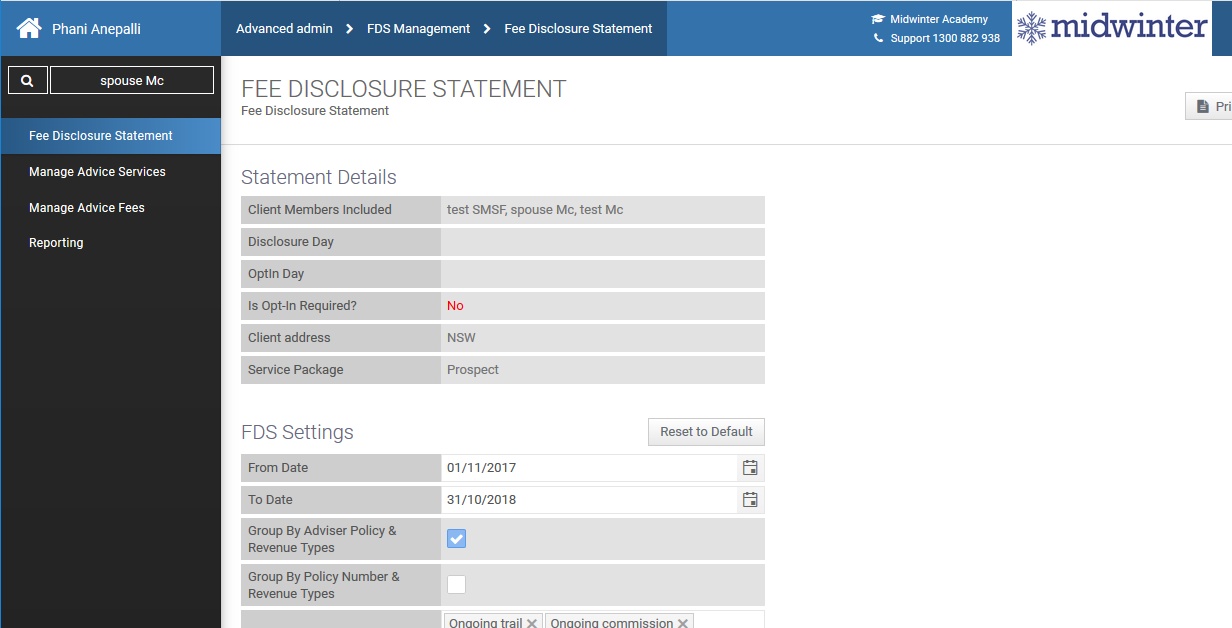Disclosure and Opt-in Management
The administration of disclosure dates and opt-in is managed in the same area of AdviceOS. It can be completed whilst working on a client or can be bulk updated in the client admin screen. Features of this section include;
❄Changing the opt-in or disclosure status/date will automatically create a file note for a permanent record
❄This can be done per individual or per client group
❄The information can be easily manipulated to provide information about the number of opt-in/disclosure reports that are required in a certain date range
❄From the client side – the opt-in notification can be completed through the client portal and automatically updated as received
❄The Fee disclosure statement (FDS) can be saved in the client portal for the client to access
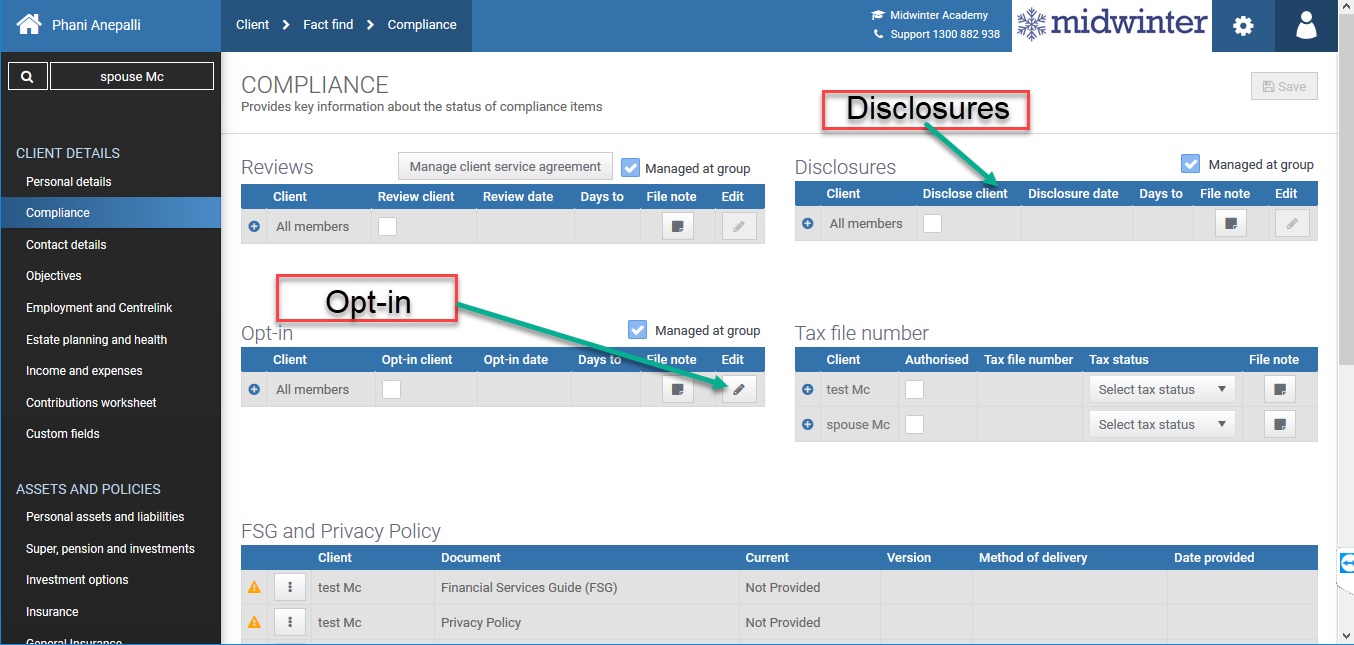
The screen above shows the opt-in and disclosure dashboard. This allows the user to see what disclosure and opt-in notifications are coming up and provide alerts to those that have not been completed within X days of the specified date.
The screen below shows how each client or client group can be updated and then automatically added as a file note.
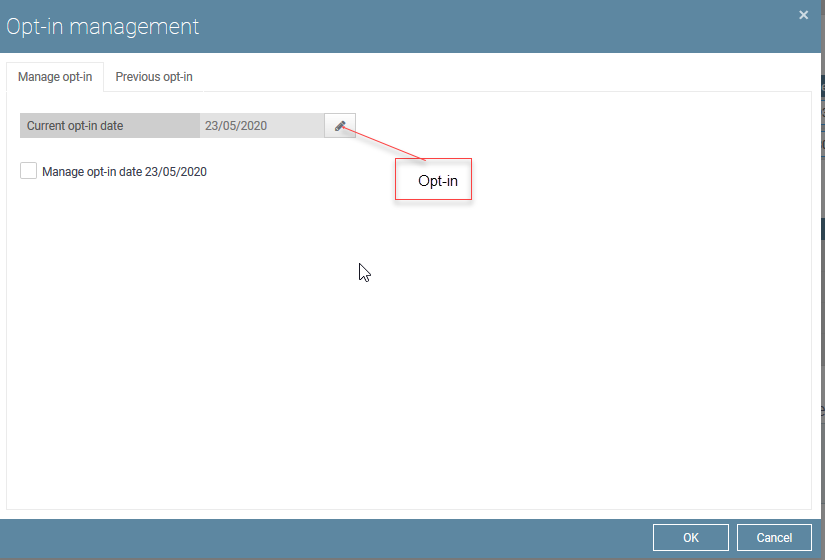
Other tabs (FDS)
The FDS tab allows you to combine the service and fee information as well as create the document that will automatically be saved in the document manager.
The main functionality of this screen includes;
❄Add manual fees and services to the automated data (from client segmentation and commission data feed)
❄Select the date range to view the fees and services – this is also the date that will be used in the created FDS document
❄FDS documents can be created for each individual client or for all members of the client group