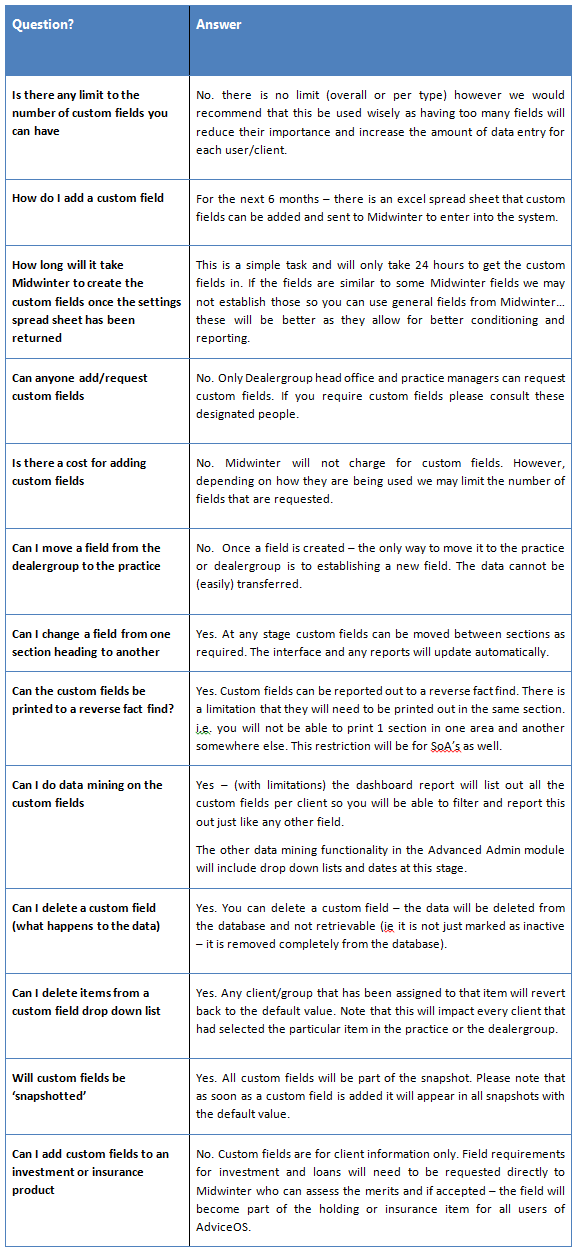Custom fields
Custom fields allow each Dealergroup and practice to customise their Advice OS to ensure that all client information can be captured as required by each dealergroup or practise. Custom fields are created and maintained by your practice or dealer group. The custom field functionality is flexible enough to allow for the following;
❄Practice custom fields: The practice is able to add fields to be available to all users within the practice.
❄Dealer group custom fields: These are set by your dealer group and only dealer groups have access to add or remove these fields; however every user can see and access these fields.
❄Decide whether to allow the field to be shown in the client portal or not (can clients see/edit the field or is hidden in the client portal)
❄A wide range of fields from tick boxes to dates and drop down lists
❄Nominate a default value and whether the field is required to be filled out or not
❄Whether there is a custom field for each member of a couple or one that does them both
Users are able to create fields if the custom field is a drop down list and any user within that practice is able to add more items into the list as required.
Creating custom fields
To start with, Midwinter will control the entry of custom fields. This way we can ensure that there are no double up of information that we have (or are about to release). It will also ensure the custom fields are reviewed by our experienced staff. This will be ‘opened up’ to dealer and practice level privileged users next year.
There is a ‘Custom Fields Spreadsheet’ that allows you to quickly and easily add fields you require along with sections and the other settings outlined above. Anytime new fields are required, simply send through a new spreadhseet (it does not need to contain any existing custom fields you may have).
Custom field types
There are seven types of custom fields that you can use – these are outlined in the table below;
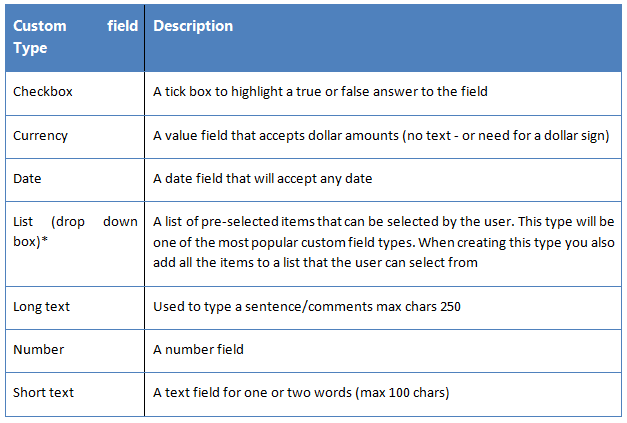
Limitations of Custom Fields
There is a high level of flexibility when using custom fields, however, to ensure expectations are controlled – the following list outlines some of the limitations and restrictions.
❄Any item added a drop down list will be seen by the whole practice (this is required to ensure data mining can be completed on all clients in a practice)
❄The fields are saved against the clients – this means that you cannot create custom fields that are for (say) each individual insurance policy or asset and loan
❄You can only show or hide sections in the client portal. If you have two fields in a section and would like to show one in your client portal… you will need to assign one custom field to a section with portal access and one without.
❄These fields cannot be used for conditioning – this means that the data will not be able to be used to show or hide details on screen or in a report etc.
❄Everyone in the practice/dealer gets the same fields and sections. These cannot be changed for a certain user or clients.
Custom fields FAQ’s
The custom field section is very powerful and allows each dealer/practice to tailor their own data collection from clients. The following questions are expected to be the most common