Create Client
In order to use any of the product or strategy modules, a client must be created in order to be available to select. Once a client has been created with all their information entered and saved, the clients details will be fed through for use in any of the modules.
To set up a new client in the system, click the Create Client drop down in the CLIENT DETAILS widget of the HOME screen.
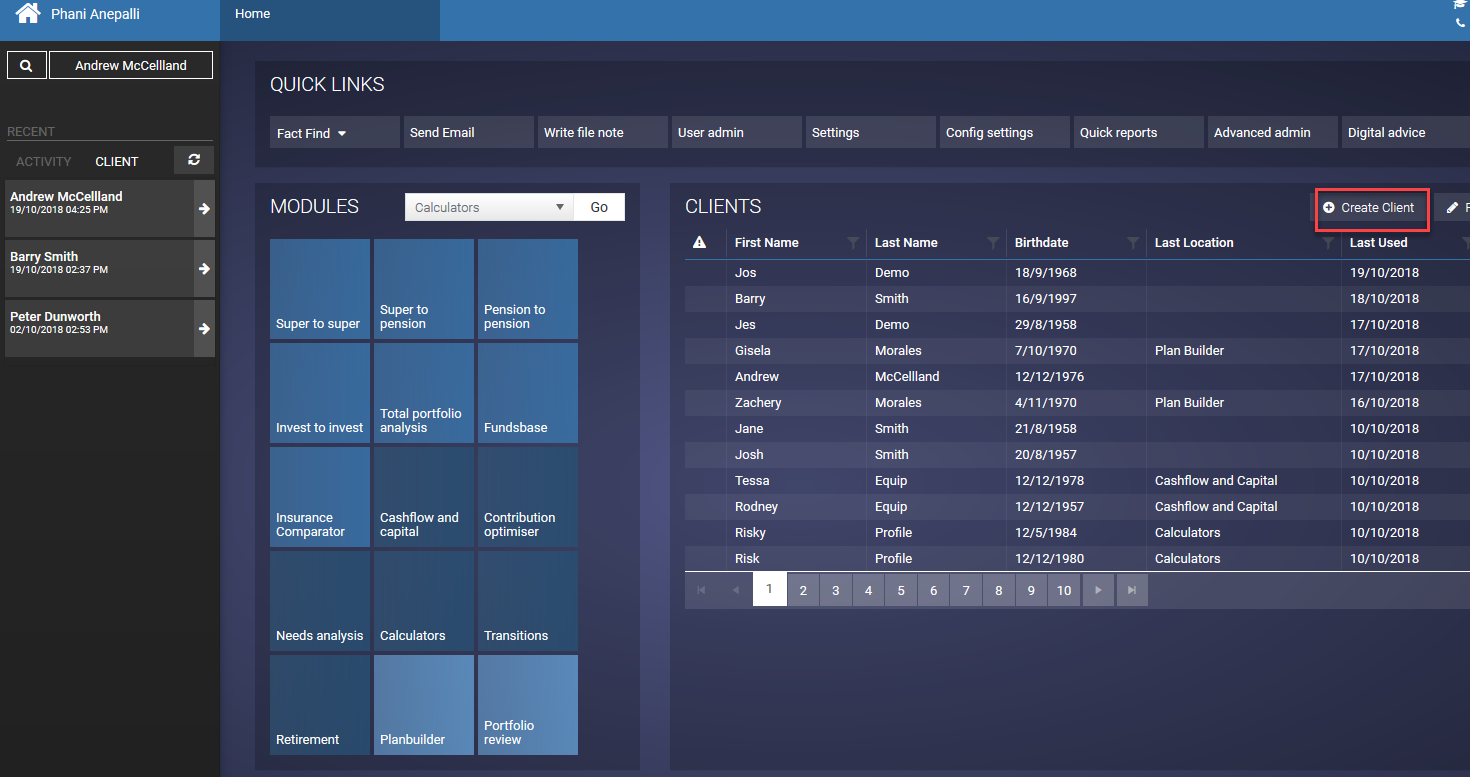
Quick Create Client
Quick Create client is used when you enter prospective clients into your CRM to enable you to quickly capture basic details about your client. The required fields are First name, Last name and Birth date. Once they have entered you have the ability to enter any Assets and liabilities they may have or simply click "OK" which will add your client to your CRM. You can add information or edit your client at a later date by going into the HOME>CLIENT DETAILS(widget)>FactFind section.
1.fill out required fields
2.Click "save"
Fact Find
Fact find allows you to go through and add all your clients details including: Income, expenses, Objectives, super, pension, investments, personal assets, liabilities etc that will be needed when preparing your statement of advice as well as contact details.
1.Complete your client’s personal details. The required fields are First name, Last name and Birth date. AdviceOS will automatically calculate current age and years to retirement
2.Complete the data in the Client group section
3.Click “Save”
Clicking “Save” takes you into the Edit client module where you are able to add all your clients details.
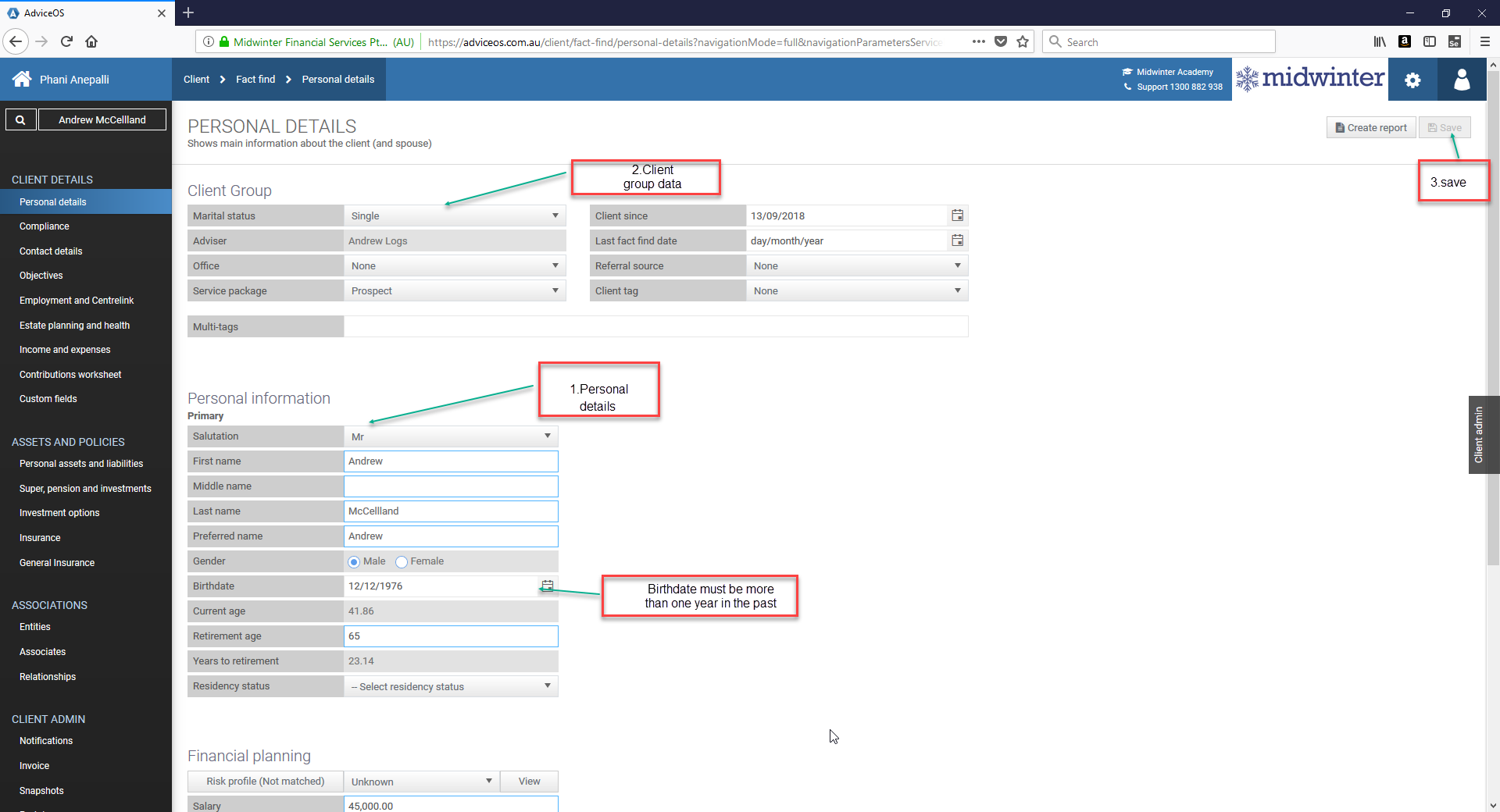
**User Note: Ensure the Adviser details are correct as this information will flow into your SOA.
