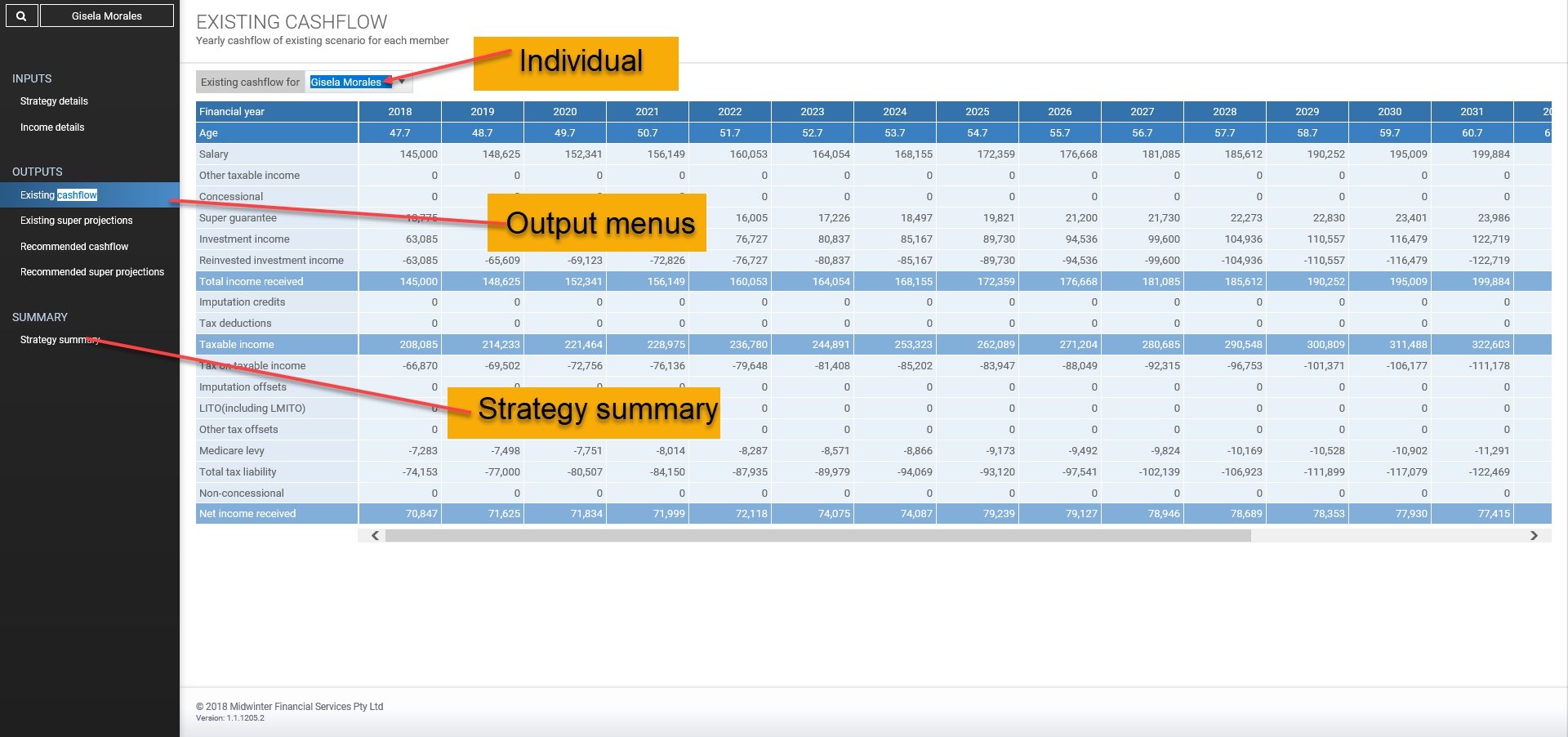Contribution Optimiser
In Contribution Optimiser you can calculate the best way for your clients to contribute to their superannuation.
Entering Strategy Details
In the strategy details menu you can choose to enter client details for the calculation or update from fact find. Clicking update from fact find overwrites any data entered in the input section.
1.Update from fact find or
2.Enter or amend client details
3.Enter concessional and/or non-concessional contributions
4.Click “Optimise”
5.Select one option from “Match current income”, “Set net income” or” Select level of concessional contributions” and enter details as required
6.Click “OK”
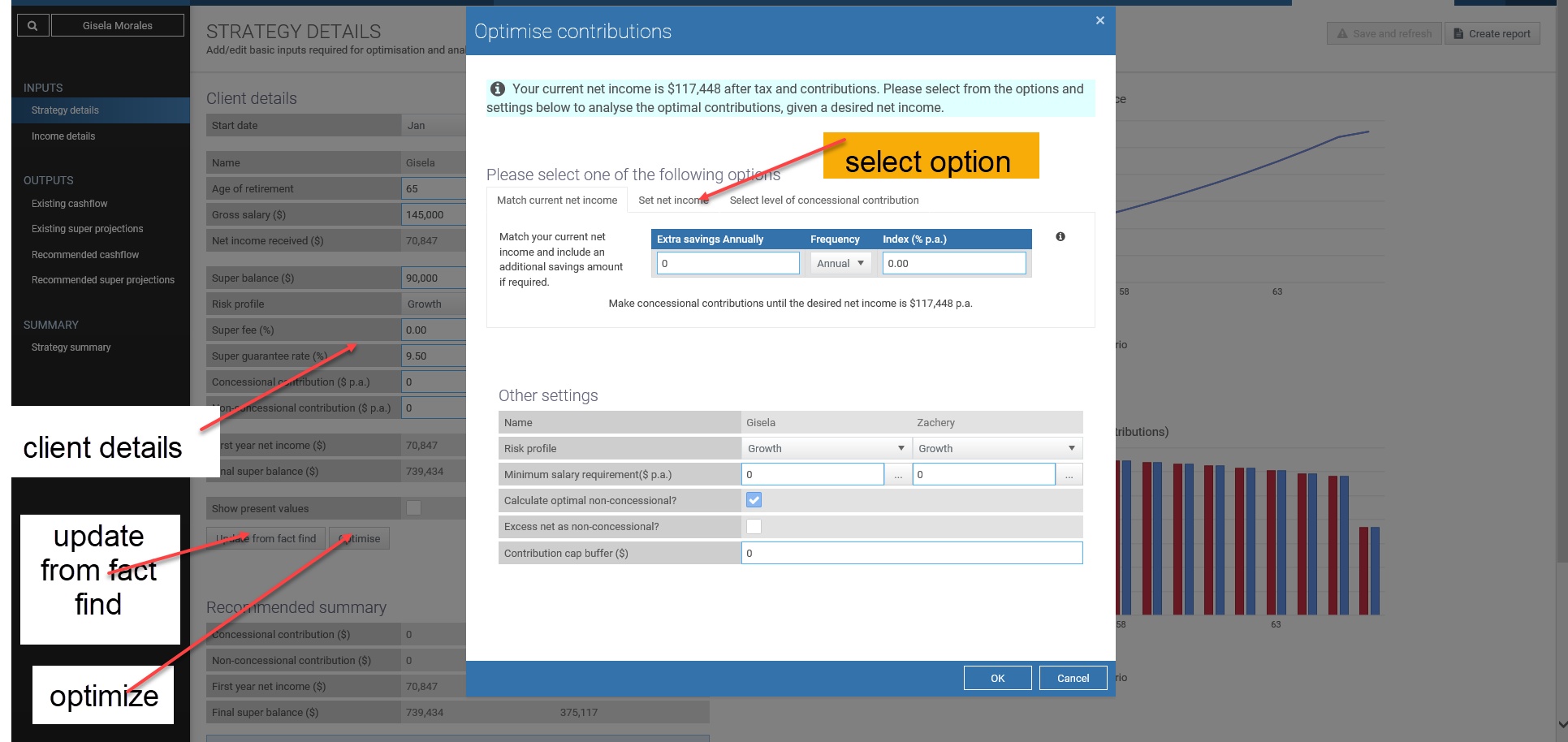
Income Details
In the income details menu you can make amendments to your clients’ existing income and tax analysis along with adding an investment or make changes to existing investment details such as income rate and growth rate, if required.
In the output menus you can view projections tables for;
❄Existing cashflow
❄Existing super projections
❄Recommended cashflow
❄Recommended super projections
In Strategy Summary you can view a summary of your clients’ super balances and concessional and non-concessional contributions as well as a net and desired income for existing and recommended projections.
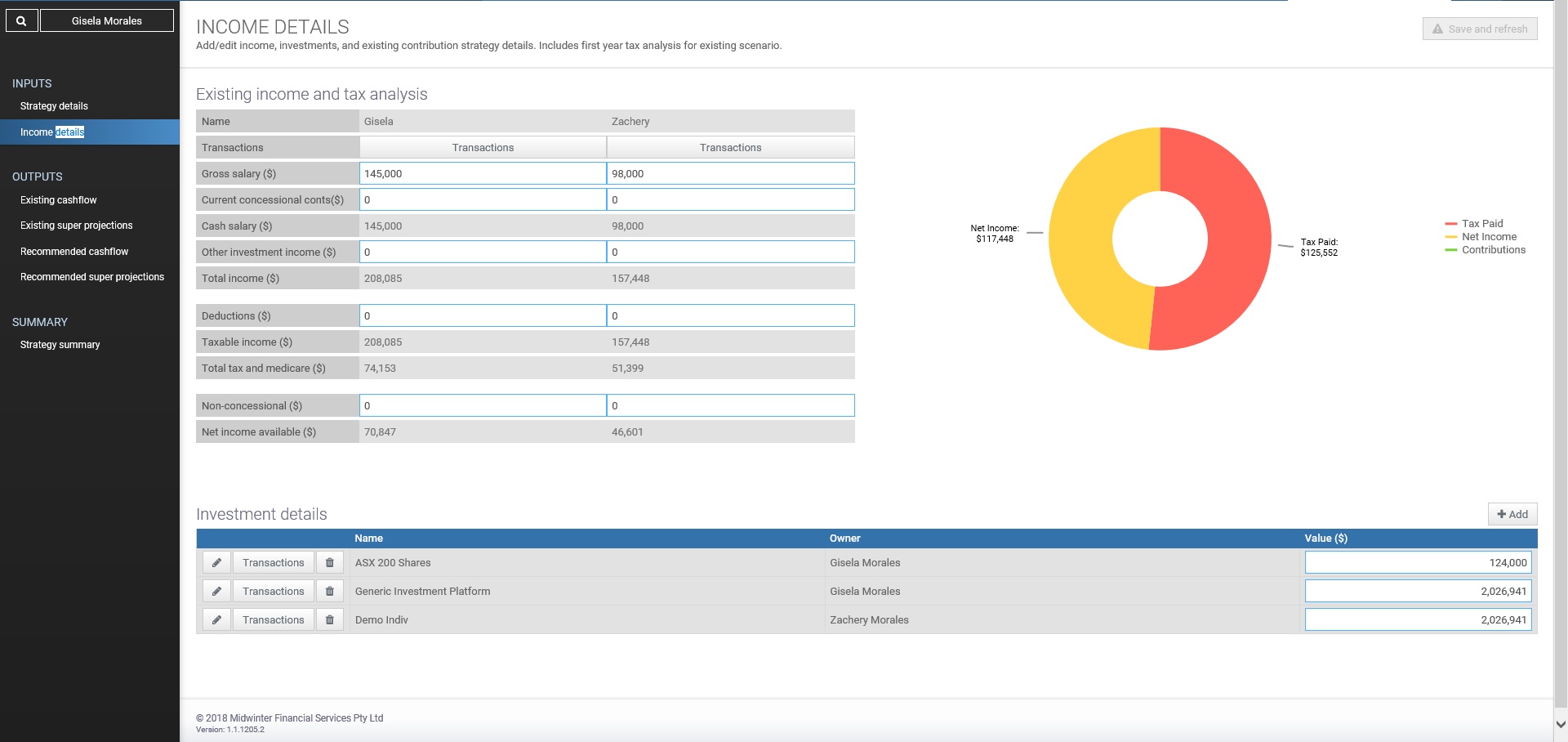
Figure 3.2.2.2
Outputs and Summary
In the output menus you can view projections tables for;
❄ Existing cashflow
❄Existing super projections
❄Recommended cashflow
❄Recommended super projections
In Strategy Summary you can view a summary of your clients’ super balances and concessional and non-concessional contributions as well as a net and desired income for existing and recommended projections.