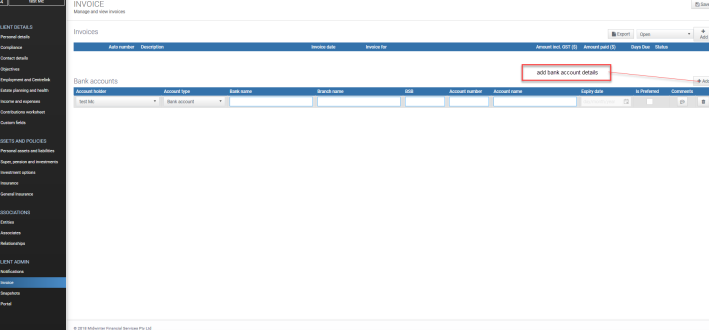Contact Details
In this tab you can create or update your clients’ details such as phone number, addresses and email addresses. The radio button next to the phone numbers need to be ticked to indicate which phone number is the preferred contact number. The preferred number is the phone number that appears on your client list in the Main menu.
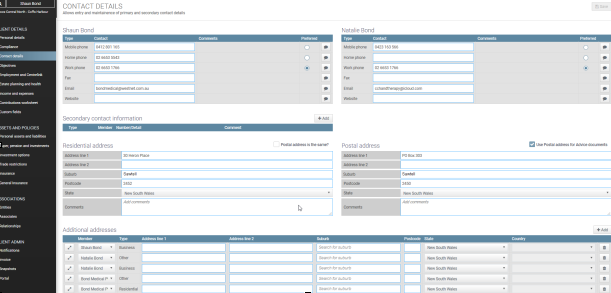
**User note: A valid mobile number must be added to enable SMS messages to be sent to your clients.
Adding secondary contact information and bank account details
1.Click “Add”
2.Choose which client (if part of a couple)
3.Add number/detail and any comments if required
4.Click “Add” under bank account details to add bank accounts
Your tax file numbers will flow into this screen from your compliance section if entered.