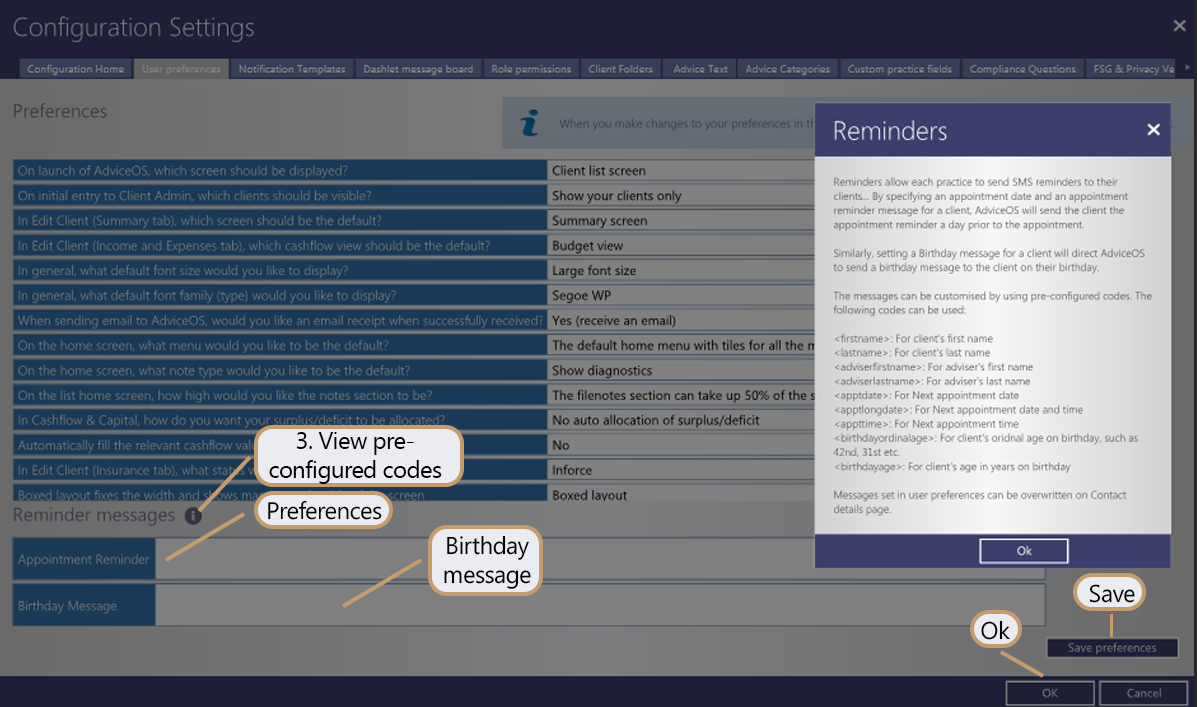Configuration settings
In Configuration settings you can see your current level of access and this is also where you can set your user preferences.
There are 3 ways to access the Configuration settings screen from the home screen. They are:
1.HOME>HUB>Settings>Configuration
2.HOME>QUICK LINKS>Settings>Configuration
3.HOME>QUICK LINKS>Config settings
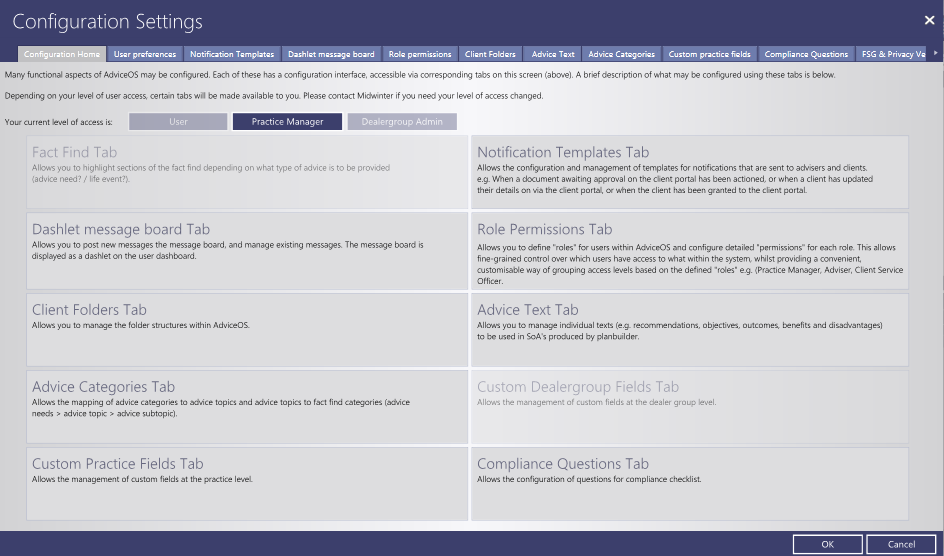
User preferences
In the user preferences tab, you can set your preferences on how you wish your screens to be displayed.
Clicking on the drop down arrows next to each of the preferences will give you the different options to choose from.
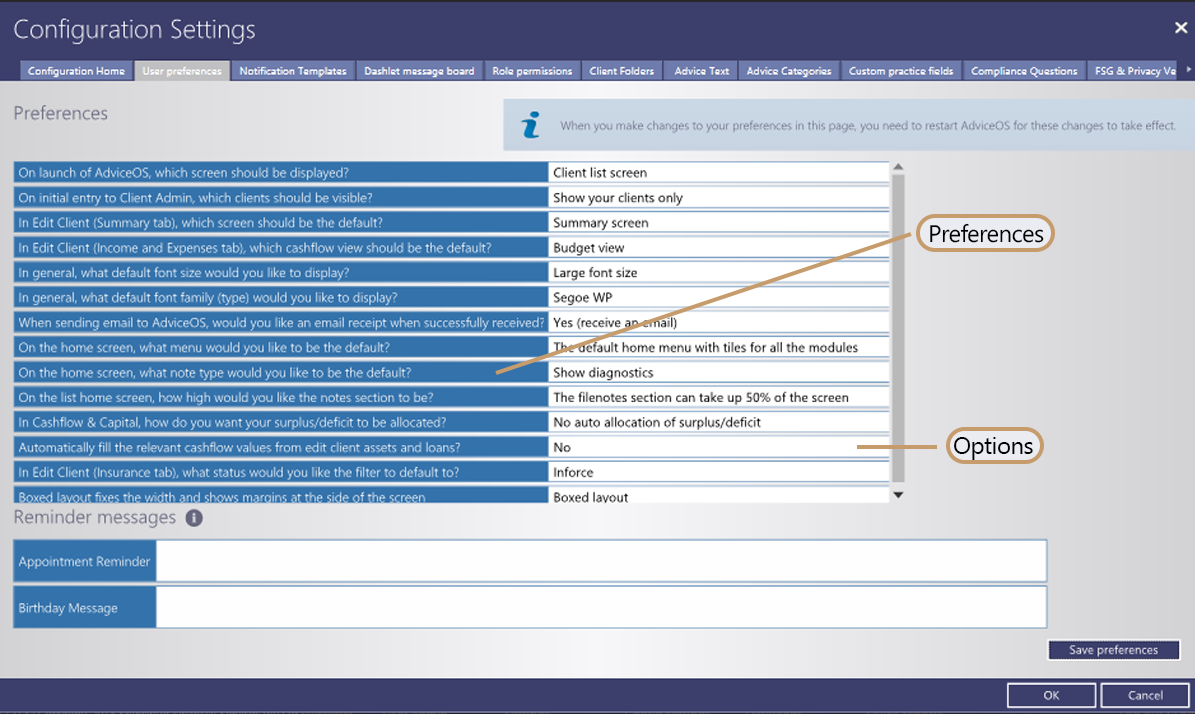
** User note: For the changes to your preferences to take effect, you need to restart AdviceOS.
Configuring default SMS messages
Under the user preference tab, you can configure your default SMS messages to be sent to your clients for appointment reminders or birthday messages.
1.Click User preferences in Configuration settings
2.Set the appointment reminder and/or birthday message in the provided field or
3.Use pre-configured codes by clicking the information button
4.Click “Save preferences”
5.Click “OK