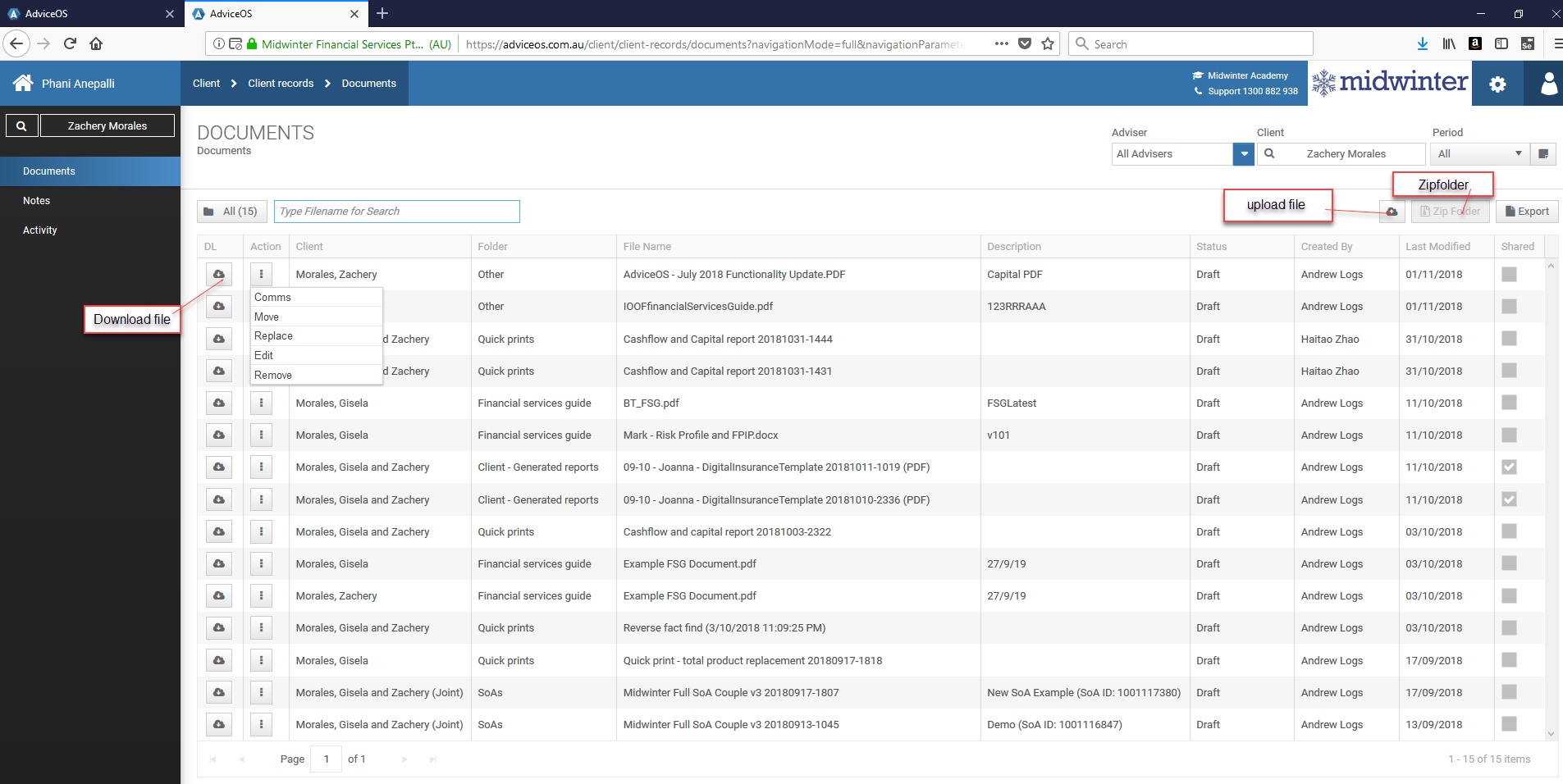Client records
The Client Records option on your Main menu is where all your client documents, file notes and activity is stored.
The Notes tab is where all the file notes are stored along with any disclosure requirements or terms and conditions that have been accepted in the system. By double clicking the file notes you can view the notes but not edit them for compliance purposes although you are able to append to existing file notes.
The Documents tab contains the documents related to each client divided into document categories.
The Activities tab shows you all activities per client and what module was accessed and action was taken along with the user who performed it and the time it took.
On the left hand side of your screen you can view Statistics showing the number of client files for each adviser and a Client list to enable you to select a different client and adviser.
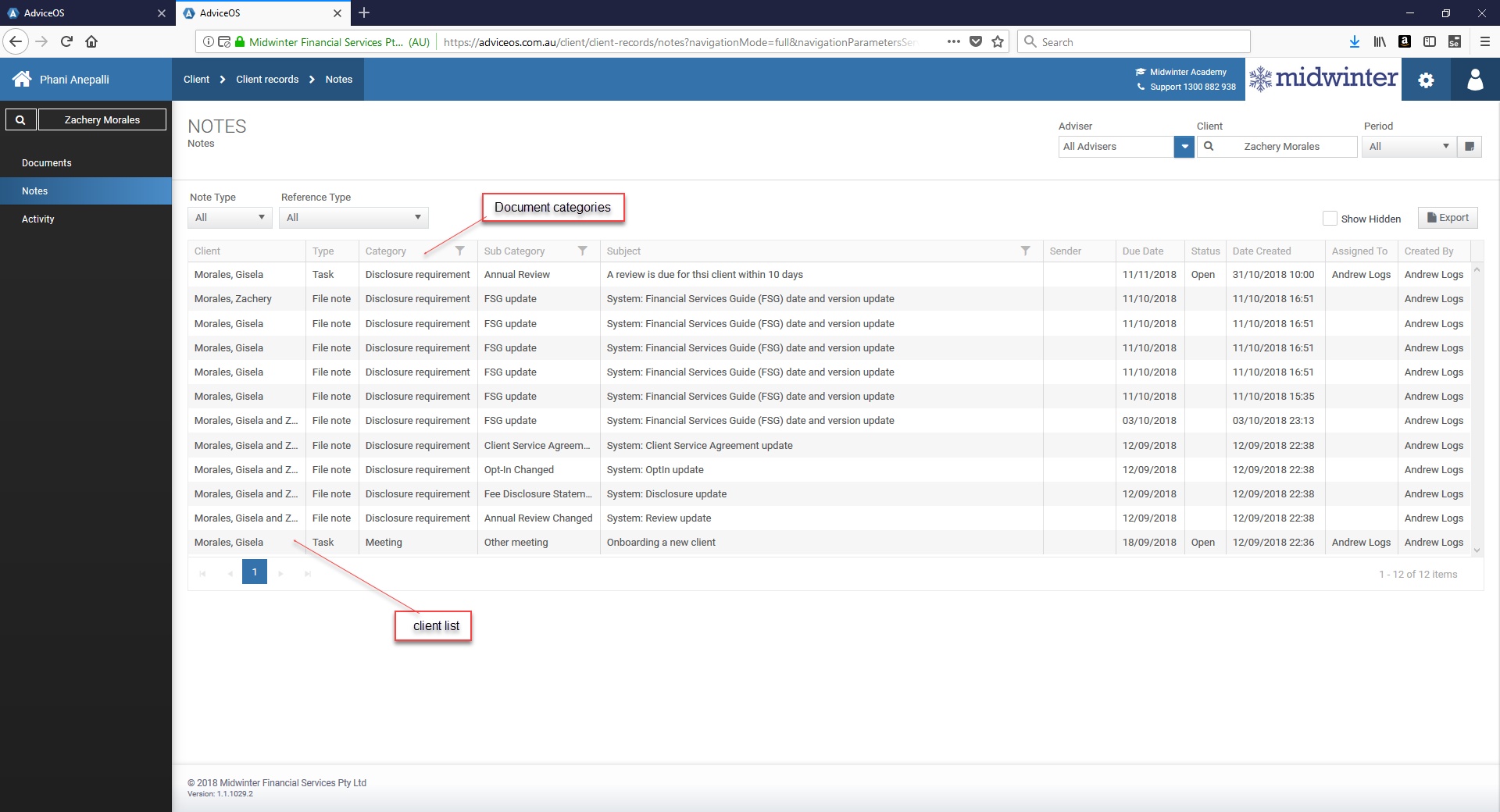
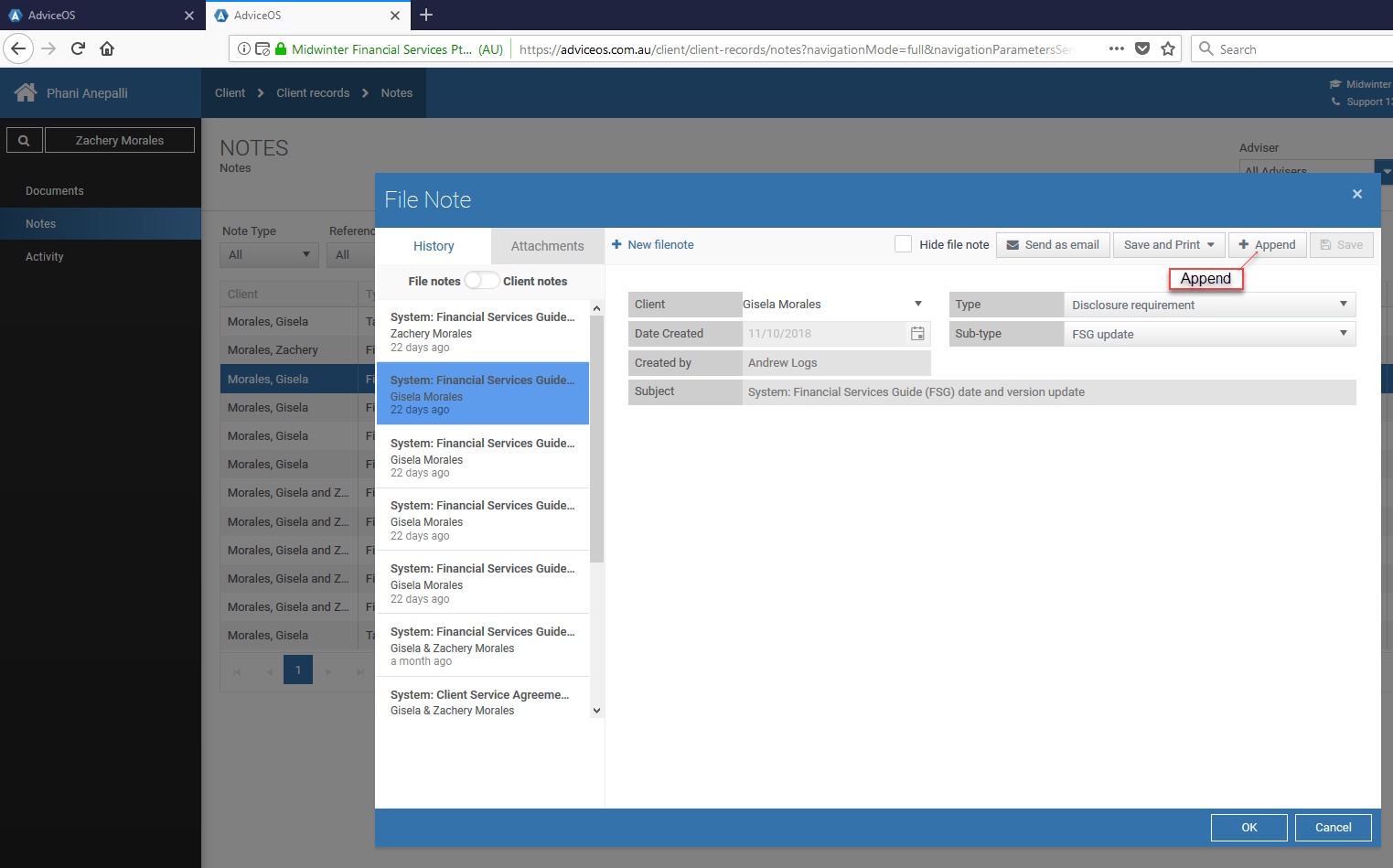
Documents
There are a number of options for documents in Client Records.
❄Shared- Ticking the checkbox enables you to share the document with your client via the client portal. Unticking this will rescind your client’s the access to the document.
❄Comms- Enables you to convert the document to pdf, email the file to client, set the status of the document and request client approval
❄Download file- Enables you to open the file or save it and make changes to the document.
❄Replace file- replace the file if it is no longer valid
❄View file in the browser without having to download it
❄Move- move the document to a different category
❄Edit file- Edit details of current file or view/download previous versions
❄Delete file
❄Export
❄Upload files
❄Zip Folder