Adding details to the Superannuation structure
1.Click “Add”
2.Select owner (if part of a client couple)
3.Click “Load” to view preloaded platforms or if the platform isn’t preloaded in the database, double click the “Asset name” field and enter name
4.Enter value of the super fund
5.Click “Options” to enter Portfolio Builder and select the investment options and asset allocation for the product selected (for more information on Portfolio builder, see separate section of this document)
6.Click on “More” to enter Super Details along with any Beneficiaries and set an expiry date should you require an auto task to be triggered
7.Click “OK” and “Save”
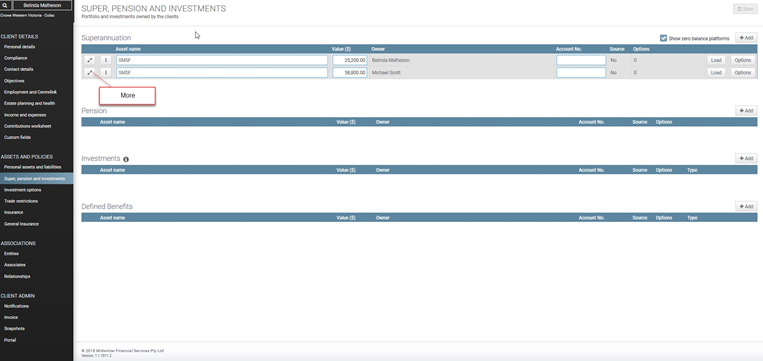
** User note: If the superannuation product selected isn’t a preloaded platform, the option button and portfolio builder cannot be accessed.
Adding a Beneficiary to a holding
1.Click “More”
2.Click “Add Beneficiary” in the Super Details screen
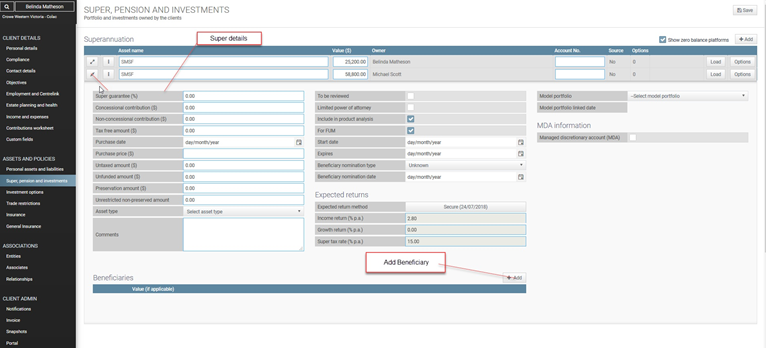
3.Enter percentage
4.Click search button to select individual/entity
5.Tick the appropriate radio button; client for spouse, associate for dependants or Entity
6.Select Beneficiary
7.Click “OK” and “OK” to save beneficiary
In the Super details screen you will now be able to see the Beneficiaries set up for the selected holding.
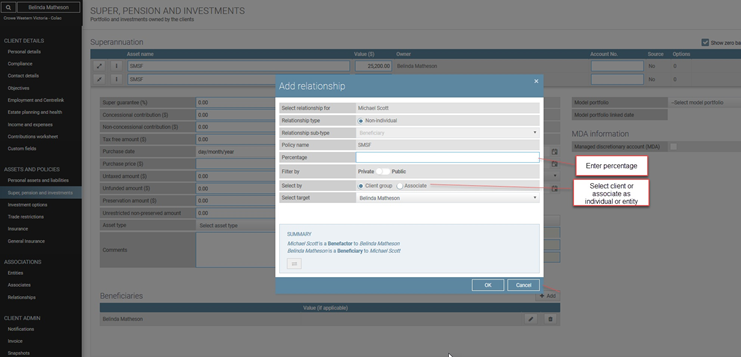
**User note: Further information about relationships can be found in the Relationships section of this document.
